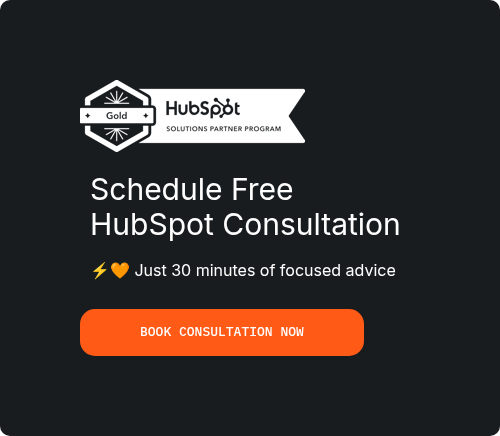Running an eCommerce business in today's competitive landscape can feel like a juggling act. You're managing inventory, processing orders, and trying to keep your customers happy. But on top of that, you're also expected to be a marketing guru, a sales expert, and a customer service wizard. The constant switching between different tools and platforms can be a major headache, leading to disconnected data, a clunky customer experience, and a struggle to personalize your marketing efforts. What if there was a way to bring all of these functions under one roof, creating a seamless and unified experience for both you and your customers? This is where a true online store management platform like HubSpot eCommerce comes in.
HubSpot has evolved from a marketing automation platform into a comprehensive suite of tools designed to help businesses grow better. With the introduction of its powerful eCommerce functionalities, HubSpot now offers a true all-in-one solution that brings together your marketing, sales, and service efforts with your online store. This integration provides a holistic view of your customers, allowing you to create highly personalized experiences that drive loyalty and revenue. This is the essence of a modern customer relationship management strategy. In this article, we'll explore six key HubSpot eCommerce services that can help you streamline your operations, enhance your customer relationships, and ultimately, grow your business. While the HubSpot platform is incredibly powerful, a successful implementation can be complex. Working with a knowledgeable partner can ensure a smooth and effective transition, and that's where a team of experts can make all the difference.
"The future of eCommerce is not just about selling products online; it's about building relationships. Integrated platforms like HubSpot are at the forefront of this shift, enabling businesses to deliver personalized experiences at scale. The ability to have a single view of the customer, from their first marketing interaction to their post-purchase support ticket, is a game-changer for any eCommerce business looking to build a loyal customer base. This is the power of a true customer relationship management platform." - Fawwad Mirza, Founder of Pixcell.io
1. HubSpot Commerce Hub: The Heart of Your eCommerce Operations
At the core of HubSpot's eCommerce capabilities lies the HubSpot Commerce Hub. Think of it as the central nervous system for all your online sales activities, seamlessly integrated with the rest of the HubSpot platform. It’s designed to be a lightweight yet powerful solution for businesses that want to manage payments, invoicing, and subscriptions without the complexity of a full-blown eCommerce platform. For many businesses, especially in the B2B space, Commerce Hub provides all the necessary tools to start selling online quickly and efficiently. It’s a fantastic example of an online store management platform that prioritizes simplicity and integration.
How to Set Up Your First Product in the HubSpot Product Library
Getting started with Commerce Hub is a straightforward process. Here’s a simple step-by-step guide to creating your first product in the HubSpot Product Library:
1. Navigate to the Product Library: In your HubSpot account, go to Sales > Products.
2. Create a New Product: Click the “Create product” button in the top right corner.
3. Enter Product Details: Fill in the essential information for your product, such as the name, SKU, and a brief description. You can also add images to make your product more appealing.
4. Set Your Pricing: In the “Pricing” section, you can set a fixed price for your product or use unit pricing. You can also create multiple pricing tiers if needed.
5. Save Your Product: Once you’ve entered all the details, click the “Save” button. Your product is now ready to be added to quotes, invoices, and payment links!
HubSpot Commerce Hub Pricing Tiers
HubSpot offers a flexible pricing model for Commerce Hub, allowing you to choose the plan that best fits your needs and budget. Here’s a breakdown of the different tiers:
|
Feature
|
Free
|
Professional
|
Enterprise
|
|
Invoices
|
Yes
|
Yes
|
Yes
|
|
Payment Links
|
Yes
|
Yes
|
Yes
|
|
Subscriptions
|
Yes
|
Yes
|
Yes
|
|
Quotes
|
No
|
Yes
|
Yes
|
|
Closing Agent
|
No
|
Yes
|
Yes
|
|
E-signature
|
No
|
25/user/month
|
50/user/month
|
|
Commerce Analytics Suite
|
No
|
Yes
|
Yes
|
|
Advanced Quote Approvals
|
No
|
No
|
Yes
|
While setting up Commerce Hub is straightforward, optimizing it for your specific business needs is where the real power lies. Our team at Pixcell.io can help you configure Commerce Hub to perfectly match your sales process and revenue model, ensuring you get the most out of this powerful tool.
2. AI-Powered CPQ: Configure, Price, Quote with Intelligence
In the fast-paced world of sales, time is of the essence. The traditional process of configuring products, determining pricing, and generating quotes can be a major bottleneck, slowing down your sales cycle and giving your competitors an edge. This is where HubSpot's AI-powered CPQ (Configure, Price, Quote) tools come in. By leveraging the power of artificial intelligence, HubSpot streamlines the entire quoting process, allowing your sales team to create accurate and professional-looking quotes in a fraction of the time. This is a prime example of how eCommerce automation tools can revolutionize your sales process.
How to Create a Branded Quote with AI in HubSpot
HubSpot's AI-powered quoting feature makes it incredibly easy to create and send branded quotes. Here’s a quick guide to get you started:
1.Start a New Quote: From a deal record, click the “Create quote” button.
2.Let AI Do the Work: In the quote editor, you’ll see an option to “Generate with AI.” Simply provide a brief description of what you want to include in the quote, and HubSpot’s AI will generate a professional-looking quote for you.
3.Customize Your Quote: You can easily customize the generated quote to match your brand and the specific needs of your customer. You can add your logo, adjust the layout, and even include a personalized video message.
4.Send Your Quote: Once you’re happy with your quote, you can send it to your customer directly from HubSpot. You’ll even get a notification when they open it, so you can follow up at the perfect time.
Key Benefits of Using AI in the Quoting Process
•Speed and Efficiency: AI can generate quotes in seconds, freeing up your sales team to focus on what they do best: selling.
•Accuracy and Consistency: By automating the quoting process, you can eliminate the risk of human error and ensure that all of your quotes are accurate and consistent.
•Personalization at Scale: AI can help you personalize your quotes based on the specific needs and interests of each customer, increasing your chances of winning the deal.
•Improved Customer Experience: A fast and professional quoting process can significantly improve the customer experience, setting you apart from the competition.
Implementing a CPQ system can be a game-changer, but it requires careful planning and execution. Pixcell.io's experts can help you migrate your existing product catalog and pricing rules into HubSpot's CPQ, ensuring a seamless transition for your sales ensuring a successful implementation.
3. Streamlined Billing and Payments: Get Paid Faster and Easier
One of the most critical aspects of any eCommerce business is the ability to get paid on time. A clunky and inefficient billing and payment process can lead to cash flow problems, frustrated customers, and a lot of wasted time and effort. HubSpot addresses this challenge head-on with its streamlined billing and payment features. By providing a seamless and integrated payment experience, HubSpot helps you get paid faster and easier, all while improving the customer experience. This is a key component of a successful digital commerce solutions strategy.
How to Set Up Recurring Subscriptions in HubSpot
For businesses with a subscription-based model, HubSpot's recurring payment feature is a game-changer. Here’s how you can set up recurring subscriptions in HubSpot:
1. Create a Subscription Product: In your Product Library, create a new product and select “Subscription” as the product type.
2. Set the Billing Cycle: Choose the billing cycle for your subscription (e.g., monthly, annually).
3. Create a Payment Link: Create a payment link for your subscription product.
4. Share the Link: Share the payment link with your customers. Once they complete the initial purchase, HubSpot will automatically charge them on the recurring basis you’ve set.
The Power of Integrated Payments
HubSpot's integration with Stripe allows you to accept payments from all major credit cards, as well as ACH payments. This flexibility makes it easy for your customers to pay you in the way that’s most convenient for them. Furthermore, HubSpot’s automated dunning feature helps you recover failed payments by automatically notifying customers of any issues with their payment method. Integrating your payment gateway and setting up your billing system correctly is crucial for cash flow. The team at Pixcell.io has extensive experience in setting up and optimizing payment workflows for businesses of all sizes, ensuring a smooth and efficient experience.
4. eCommerce Automation Workflows: Put Your Business on Autopilot
In the world of eCommerce, automation is no longer a luxury; it’s a necessity. Manually managing every aspect of your online store can be a drain on your time and resources, preventing you from focusing on strategic growth initiatives. This is where HubSpot’s powerful workflow engine comes in. By automating repetitive tasks and creating personalized customer journeys, you can put your business on autopilot and drive sales around the clock. These eCommerce workflow optimization strategies are essential for scaling your business effectively. This is where eCommerce automation tools come into play.
How to Create an Abandoned Cart Recovery Workflow in HubSpot
Abandoned carts are a major challenge for eCommerce businesses, but with HubSpot, you can create an automated workflow to recover a significant portion of that lost revenue. Here’s a simple guide to setting up an abandoned cart recovery workflow:
1. Create a New Workflow: In your HubSpot account, go to Automation > Workflows and create a new workflow from scratch.
2. Set the Enrollment Trigger: Choose “Contact has filled out a form” as the enrollment trigger and select the form on your checkout page. Then, add an “AND” condition to specify that the contact has not completed the purchase.
3. Add a Time Delay: Add a time delay of a few hours to give the customer a chance to complete the purchase on their own.
4. Send a Reminder Email: After the time delay, send a reminder email to the customer with a link to their abandoned cart. You can even include a discount code to entice them to complete the purchase.
5. Add More Follow-ups: You can add more follow-up emails to the workflow, spaced out over a few days, to maximize your chances of recovering the sale.
Must-Have eCommerce Automation Workflows
• Welcome Series: Greet new subscribers with a series of emails that introduce them to your brand and showcase your most popular products.
• Post-Purchase Follow-up: Thank customers for their purchase and provide them with useful information, such as shipping updates and product care instructions.
• Customer Re-engagement: Win back inactive customers with a targeted email campaign that offers them a special discount or promotion.
• Product Recommendation: Recommend products to customers based on their past purchases and browsing behavior.
The possibilities with HubSpot automation are endless, but it's easy to get overwhelmed. Our HubSpot specialists at Pixcell.io can help you design and build custom automation workflows that are tailored to your unique business goals, ensuring you get the most out of your investment.
5. Seamless eCommerce Platform Integrations: Connect Your Entire Stack
While HubSpot's native eCommerce capabilities are impressive, the platform's true power lies in its ability to integrate with other leading eCommerce platforms. Whether you're using Shopify, WooCommerce, or BigCommerce, you can seamlessly connect your online store with HubSpot to create a unified data ecosystem. This eCommerce platform integration allows you to leverage the best of both worlds: the robust eCommerce functionality of your chosen platform and the powerful marketing, sales, and service tools of HubSpot.
How to Sync Your Shopify Store with HubSpot
Connecting your Shopify store with HubSpot is a simple process that can be completed in just a few steps:
1. Install the HubSpot App: In the Shopify App Store, search for the HubSpot app and install it on your store.
2. Connect Your Accounts: Follow the on-screen instructions to connect your HubSpot and Shopify accounts.
3. Configure Your Settings: Choose which data you want to sync between the two platforms, such as customers, orders, and products.
4. Start Syncing: Once you've configured your settings, the data will start syncing automatically between HubSpot and Shopify.
A Comparison of Popular HubSpot eCommerce Integrations
|
Platform
|
Key Features
|
Best For
|
|
Shopify
|
Deep data sync, powerful marketing automation, abandoned cart recovery
|
Businesses of all sizes looking for a user-friendly and scalable eCommerce solution.
|
|
WooCommerce
|
Open-source flexibility, customizable, strong community support
|
Businesses that want complete control over their online store and have the technical expertise to manage it.
|
|
BigCommerce
|
B2B-focused features, multi-channel selling, strong API
|
B2B and enterprise-level businesses with complex eCommerce needs.
|
Integrating third-party platforms can be technically challenging. Pixcell.io's development team can handle the entire integration process for you, ensuring a seamless flow of data between your eCommerce store and HubSpoensuring a successful HubSpot CRM integration. This is a key benefit of a good eCommerce platform integration.
6. Advanced eCommerce Analytics and Reporting: Make Data-Driven Decisions
In the data-driven world of eCommerce, making informed decisions is the key to success. Gut feelings and guesswork will only get you so far. To truly understand your customers, optimize your marketing campaigns, and drive sustainable growth, you need access to accurate and actionable data. This is where HubSpot's advanced eCommerce analytics and reporting capabilities shine. By providing a comprehensive view of your sales and marketing performance, HubSpot empowers you to make data-driven decisions that have a real impact on your bottom line. This is a critical aspect of any sales automation platform.
How to Build a Custom eCommerce Dashboard in HubSpot
HubSpot's reporting tools are incredibly flexible, allowing you to create custom dashboards that display the metrics that matter most to your business. Here’s a simple guide to building your own eCommerce dashboard:
1. Create a New Dashboard: In your HubSpot account, go to Reports > Dashboards and create a new dashboard.
2. Add Reports to Your Dashboard: Click the “Add report” button and choose from a library of pre-built eCommerce reports, or create your own from scratch.
3. Customize Your Reports: You can customize each report to display the specific data you want to see. You can filter by date range, product, and a variety of other criteria.
4. Arrange Your Dashboard: Drag and drop the reports to arrange them in a way that makes sense for you. You can also resize the reports to give more prominence to the most important ones.
Key eCommerce Metrics to Track in HubSpot
• Customer Acquisition Cost (CAC): The average cost of acquiring a new customer.
• Customer Lifetime Value (CLV): The total amount of revenue a customer is expected to generate over their lifetime.
• Conversion Rate: The percentage of website visitors who make a purchase.
• Average Order Value (AOV): The average amount of money a customer spends per order.
• Cart Abandonment Rate: The percentage of customers who add items to their cart but don’t complete the purchase.
Data is only useful if you know how to interpret it. Our data analysts at Pixcell.io can help you set up your eCommerce reporting in HubSpot and provide you with actionable insights to grow your business, making the most of your B2B eCommerce software.
Q&A: Your HubSpot eCommerce Questions Answered
We get a lot of questions about HubSpot eCommerce, so we’ve compiled a list of the most frequently asked questions to help you get the answers you need.
Q: Can I build a complete eCommerce website on HubSpot?
A: While you can create a simple eCommerce website using HubSpot's Content Hub and Commerce Hub, it's not designed to be a full-fledged eCommerce platform with extensive product catalogs and advanced features. For more complex eCommerce needs, we recommend integrating HubSpot with a dedicated eCommerce platform like Shopify, WooCommerce, or BigCommerce.
Q: Is HubSpot a good choice for B2B eCommerce?
A: Absolutely! HubSpot's B2B-focused features, such as its CPQ tools, advanced quote approvals, and powerful CRM, make it an excellent choice for B2B eCommerce businesses. The ability to manage the entire customer lifecycle, from lead generation to post-purchase support, all in one platform is a major advantage for B2B companies.
Q: How does HubSpot's pricing for eCommerce compare to other platforms?
A: HubSpot's pricing for Commerce Hub is consumption-based, meaning you only pay for the payments you make. This can be a very cost-effective option for businesses that are just starting out or have a low volume of transactions. For more advanced features, you'll need to subscribe to one of HubSpot's paid plans, which are competitively priced compared to other all-in-one platforms.
Q: What are the limitations of HubSpot eCommerce?
A: While HubSpot is a powerful platform, it does have some limitations when it comes to eCommerce. As mentioned earlier, it's not a full-fledged eCommerce platform, so it may not be suitable for businesses with complex product catalogs or a high volume of transactions. Additionally, some of the more advanced eCommerce features are only available on the higher-priced plans.
HubSpot eCommerce Implementation Checklist
Implementing a new eCommerce platform can be a daunting task, but with careful planning and execution, it can be a smooth and successful process. Here’s a checklist to guide you through the implementation of your HubSpot eCommerce solution:
•Define Your eCommerce Goals and KPIs: Before you do anything else, you need to define what you want to achieve with your new eCommerce platform. What are your sales targets? What are your key performance indicators (KPIs)? Having a clear understanding of your goals will help you make the right decisions throughout the implementation process.
•Audit Your Existing Tech Stack: Make a list of all the tools and platforms you’re currently using for your eCommerce business. This will help you identify any redundancies and ensure that your new HubSpot eCommerce solution integrates seamlessly with your existing stack.
Choose the Right HubSpot Plan: HubSpot offers a variety of plans to choose from, so it’s important to choose the one that best fits your needs and budget. Consider the features you need, the number of contacts you have, and your projected growth when making your decision.
Plan Your Data Migration: Migrating your data from your old platform to your new one can be a complex process. It’s important to plan your data migration carefully to ensure that all of your data is transferred accurately and securely.
•Design Your Customer Journey: Map out the entire customer journey, from the first time a customer visits your website to the post-purchase follow-up. This will help you create a seamless and personalized experience for your customers.
•Develop Your Automation Workflows: Identify the repetitive tasks that you can automate with HubSpot’s workflow engine. This will free up your time to focus on more strategic initiatives.
•Train Your Team: Make sure your team is properly trained on how to use the new HubSpot eCommerce platform. This will help you get the most out of your investment and ensure a smooth transition for your team.
•Seek Expert Help: Don’t be afraid to ask for help. Implementing a new eCommerce platform can be a complex process, and working with a HubSpot expert like Pixcell.io can help you avoid common pitfalls and ensure a successful implementation.
Conclusion: Your Partner in Growth
HubSpot has firmly established itself as a major player in the eCommerce landscape, offering a powerful and flexible suite of tools to help businesses of all sizes grow better. From the centralized HubSpot Commerce Hub to the intelligent AI-powered CPQ, the platform provides a truly unified solution for managing your entire customer lifecycle. By streamlining your operations, automating repetitive tasks, and providing you with actionable insights, HubSpot empowers you to build stronger customer relationships and drive sustainable growth. While the platform is incredibly powerful, realizing its full potential often requires expert guidance. At Pixcell.io, we specialize in helping businesses like yours unlock the full power of HubSpot. Whether you need help with implementation, integration, or optimization, our team of certified HubSpot experts is here to help. Contact us today for a free consultation and let us show you how we can help you grow your business better with HubSpot eCommerce.