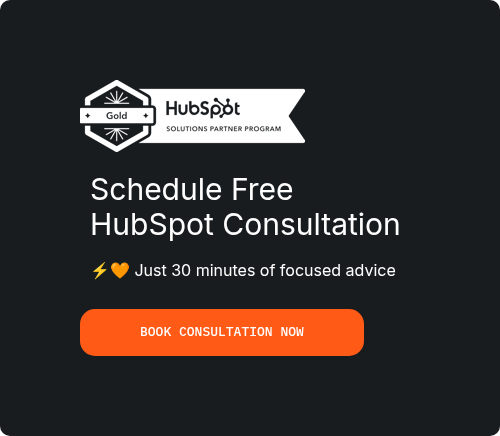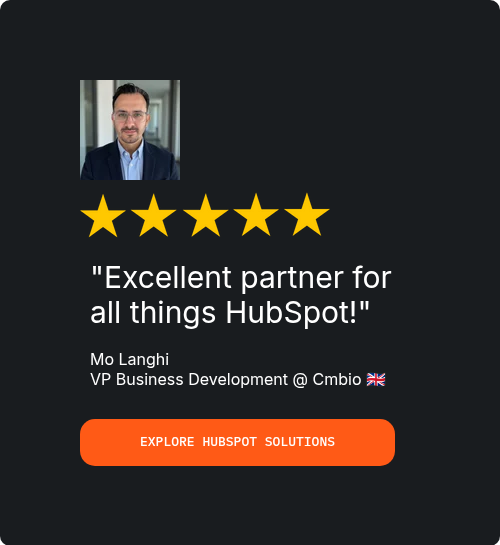As a HubSpot consultant, I’ve onboarded hundreds of companies onto the platform. The story is almost always the same: they’re thrilled with the power of the free CRM, but within a few months, they hit a ceiling. The default settings that seemed so convenient at first quickly become restrictive. Their sales process doesn’t quite fit the default pipeline, they can’t track the industry-specific data they need, and their reports don’t answer their most critical business questions.
They realize that a one-size-fits-all CRM leads to one-size-fits-none results.
This is where HubSpot CRM customization transforms the platform from a generic tool into a bespoke engine for growth. Your current article on this topic provides a great starting point by focusing on sales pipelines, but to truly outrank the competition and provide maximum value, we need to go deeper and broader. The real power of HubSpot lies in its ability to adapt to every facet of your business—from marketing and sales to service and operations.
This guide is the definitive, comprehensive resource I provide to all my clients. We will explore the full spectrum of HubSpot CRM customization, far beyond just deal stages. We’ll cover everything from native features and UI customization to advanced API integrations and custom objects. We will compare HubSpot’s flexibility to other major CRMs, provide step-by-step instructions for key customizations, and share best practices honed from years of in-the-trenches experience.
By the end of this guide, you will have a complete understanding of how to tailor every aspect of HubSpot to your unique business needs, turning your CRM into your single most valuable asset.
What is HubSpot CRM Customization?
HubSpot CRM customization is the process of modifying and extending the HubSpot platform to align with your company’s unique processes, data requirements, and strategic goals. It’s about moving beyond the default settings to create a system that mirrors how your team actually works, communicates, and measures success.
Effective customization touches every part of the platform. It’s not just about adding a custom field; it’s about creating a cohesive ecosystem where your data, workflows, and user interface are all tailored to your specific needs.
There are several layers of customization available in HubSpot, ranging from simple, no-code adjustments to complex, developer-led projects:
•Data Customization: Tailoring the information you collect by creating custom properties and objects.
• Process Customization: Aligning the CRM with your operational workflows through custom pipelines, deal stages, and automation.
• UI (User Interface) Customization: Modifying the look and feel of the CRM to improve user experience and efficiency, using custom record layouts, dashboards, and cards.
• Integration Customization: Connecting HubSpot to other business-critical systems via native integrations or the API.
• Reporting Customization: Building custom reports and dashboards to track the KPIs that matter most to your business.
While many CRMs offer customization, HubSpot’s key advantage is its accessibility. It empowers non-technical users to make significant modifications while still providing developers with the advanced tools they need for deep, structural changes. This balance of power and usability is what makes it the platform of choice for so many scaling businesses.
HubSpot vs. Other CRMs: A Customization Comparison
One of the first questions I get from clients evaluating CRMs is, “How does HubSpot’s customization compare to giants like Salesforce or Microsoft Dynamics?” While other platforms may seem more powerful on the surface, their complexity is often their downfall. Here’s how they stack up.
|
Feature
|
HubSpot
|
Salesforce
|
Microsoft Dynamics
|
|
Ease of Customization
|
✅ Highly intuitive, no-code focus
|
❌ Steep learning curve, requires certified admins/developers
|
❌ Complex, requires deep platform knowledge
|
|
UI Customization
|
✅ Simple drag-and-drop interface
|
⚠️ More powerful but requires technical skill (Lightning App Builder)
|
⚠️ Less flexible, tied to Microsoft’s UI patterns
|
|
Speed of Implementation
|
✅ Days to weeks
|
❌ Weeks to months
|
❌ Months to a year
|
|
Cost of Customization
|
✅ Lower total cost of ownership
|
❌ Very high, requires ongoing developer costs
|
❌ High, requires specialized consultants
|
|
Integration Ecosystem
|
✅ Large, easy-to-use App Marketplace
|
✅ Massive AppExchange, but integrations can be complex
|
⚠️ Primarily focused on the Microsoft ecosystem
|
|
User Adoption
|
✅ High (due to ease of use)
|
❌ Moderate (complexity can be a barrier)
|
❌ Low (often seen as clunky)
|
Consultant’s Verdict:
•Salesforce is like a massive box of LEGOs with infinite possibilities, but you need to be a Master Builder (or hire one) to do anything meaningful. It’s incredibly powerful but comes with a high price tag and a steep learning curve.
•Microsoft Dynamics is a solid choice if your entire business already runs on the Microsoft stack (Office 365, Azure, etc.). However, its customization capabilities can feel rigid and less intuitive outside of that ecosystem.
•HubSpot hits the sweet spot. It provides 80% of the customization power of Salesforce but with 20% of the complexity. It empowers marketing and sales teams to make many changes themselves, reserving developer resources for truly advanced projects. For most small to mid-market businesses, HubSpot offers the best balance of power, flexibility, and usability.
Level 1: Native Customization Features (The Essentials)
Before diving into advanced techniques, it’s crucial to master HubSpot’s native customization features. These are the foundational tools that provide the most immediate value and are accessible to all users.
1. Custom Properties
This is the most fundamental type of customization. HubSpot comes with standard properties (like name, email, phone number), but every business needs to track unique data. Custom properties are the answer.
•What to do: Go to Settings > Properties and create custom properties for your contacts, companies, deals, and tickets. You can choose from various field types like text, number, date, dropdown select, and more.
•Consultant’s Tip: Don’t go overboard. Before creating a new property, ask yourself: “How will we use this data for segmentation, automation, or reporting?” Every property should have a purpose.
2. Custom Deal Pipelines
Your sales process is unique, and your CRM should reflect that. HubSpot allows you to create multiple pipelines to match your different sales motions (e.g., New Business vs. Renewals).
•What to do: Go to Settings > Objects > Deals > Pipelines. Create a new pipeline and define the stages. For each stage, set a deal probability to improve forecasting accuracy.
•Consultant’s Tip: Keep your pipeline to 5-7 stages. Too many stages create confusion and administrative overhead for your sales team.
3. Custom Views
Your team can quickly become overwhelmed with data. Custom views allow you to create saved filters to quickly access the most relevant information.
•What to do: On any object index page (Contacts, Deals, etc.), add filters based on property values. Once you have a view you like, click Save view.
•Consultant’s Tip: Create views for each sales rep showing only their assigned leads or deals. This helps them stay focused and organized.
4. Email Templates and Snippets
Consistency and efficiency in communication are key. Templates and snippets save your team from rewriting the same messages over and over.
•What to do: Create reusable Email Templates for common scenarios (e.g., post-demo follow-up) and Snippets for frequently used blocks of text (e.g., your standard pricing explanation).
•Consultant’s Tip: Use personalization tokens in your templates to automatically pull in data from the contact record. This makes your templated emails feel personal.
Level 2: UI Customization (Improving User Experience)
Once you’ve tailored your data structure, the next step is to customize the user interface (UI) to make your team more efficient.
1. Record Customization
By default, the sidebar of a contact, company, or deal record can be cluttered. You can customize it to show the most important information first.
•What to do: Go to Settings > Objects > [Select an object] > Record Customization. Here, you can rearrange, hide, or show different sections and properties for the left sidebar, right sidebar, and center pane.
•Consultant’s Tip: Create different record views for different teams. Your sales team might need to see deal information prominently, while your service team needs to see ticket history.
2. Custom Dashboards
HubSpot’s dashboards are your command center. Instead of relying on the default dashboard, create custom ones for different roles.
•What to do: Go to Reports > Dashboards and create a new dashboard. You can add any report from your library and arrange them in a way that tells a story.
•Consultant’s Tip: Create a “Sales Leaderboard” dashboard to foster friendly competition, a “Marketing Performance” dashboard for your CMO, and an “Activity” dashboard for sales managers to track rep performance.
3. Custom Cards
This is a more advanced UI customization that allows you to display information from external systems directly on a HubSpot record.
•What to do: This requires some development work. Using UI extensions, you can build custom cards that fetch data from another system (e.g., your billing platform) and display it in the sidebar of a HubSpot record.
•Consultant’s Tip: A great use case is to create a custom card that shows a customer’s recent support tickets from Zendesk directly on their HubSpot contact record.
Level 3: Process Customization (Automation & Workflows)
This is where you turn your customized CRM into an automated machine that saves time and prevents mistakes.
1. Workflow Automation
Workflows are the heart of HubSpot’s automation engine. You can automate everything from internal notifications to lead nurturing sequences.
•What to do: Go to Automation > Workflows. Create a workflow based on a trigger (e.g., a contact fills out a form) and add a series of actions (e.g., send a follow-up email, create a task for a sales rep, update a contact property).
•Consultant’s Tip: Start with simple workflows. A great first workflow is to automatically assign new leads to a sales rep based on their country and send an internal notification to that rep.
2. Sales Pipeline Automation
You can automate actions as a deal moves through your pipeline.
•What to do: In your deal pipeline settings, you can add automation rules to each stage. For example, when a deal moves to the “Proposal Sent” stage, you can automatically create a task for the deal owner to follow up in 3 days.
•Consultant’s Tip: Use this to enforce your sales process. For example, make the “Next Step” property required before a deal can be moved to the next stage.
Level 4: Integration & Advanced Customization
This level of customization involves connecting HubSpot to other systems and leveraging its most powerful, developer-focused features.
1. Third-Party Integrations
No CRM is an island. HubSpot’s power is multiplied when you connect it to the other tools you use.
•What to do: Explore the HubSpot App Marketplace. There are over 1,000 native integrations for popular tools like Slack, Zapier, Gmail, and Shopify. Most can be set up in a few clicks.
•Consultant’s Tip: The Data Sync feature is incredibly powerful. Use it to create a two-way, real-time sync between HubSpot and other apps like Google Contacts or Mailchimp.
2. Custom Objects
If you need to store a type of data that doesn’t fit into Contacts, Companies, Deals, or Tickets, you can create a Custom Object (Enterprise feature).
•What to do: Go to Settings > Objects > Custom Objects. Define your object (e.g., “Shipments,” “Properties,” “Projects”). You can then create properties for it, associate it with other objects, and build workflows around it.
•Consultant’s Tip: A real estate agency could create a “Properties” custom object to track listings and associate them with contact records (potential buyers) and deal records (offers).
3. API and Webhooks
For truly bespoke solutions, you can use HubSpot’s API and webhooks to build custom integrations.
•What to do: This requires a developer. The API allows you to programmatically read and write data to HubSpot. Webhooks allow you to send real-time notifications to other systems when an event happens in HubSpot (e.g., a new contact is created).
•Consultant’s Tip: A common use case is to use the API to sync HubSpot with a proprietary internal database that isn’t available in the App Marketplace.
Industry-Specific Customization Examples
To bring this all together, here’s how different industries can apply these customization principles.
•SaaS Companies:
•Custom Properties: MRR, Subscription Tier, Trial End Date.
•Pipelines: A dedicated pipeline for Free Trial to Paid Conversion.
•Workflows: Automated email sequences to nurture trial users and alert sales reps when a trial is about to expire.
•E-commerce Businesses:
•Custom Properties: Average Order Value, Last Purchase Date, Product Categories Purchased.
•Workflows: Abandoned cart recovery sequences, post-purchase follow-up emails asking for a review.
•Integrations: A deep integration with Shopify or WooCommerce to sync customer and order data.
•Professional Services:
Best Practices for HubSpot Customization
Customization is powerful, but without a clear strategy, it can lead to chaos. Here are the rules I live by:
1.Start with Why: Before any customization, clearly define the business problem you are trying to solve.
2.Document Everything: Keep a central document that records every custom property, workflow, and integration. Explain what it does and why it was created.
3.Think Scale: Build your customizations with future growth in mind. Avoid hard-coding values that will need to be changed later.
4.Involve End-Users: The people who use the CRM every day are your best source of ideas. Involve them in the planning process to ensure what you build is actually useful.
5.Test, Test, Test: Never deploy a new workflow or integration without thoroughly testing it in a sandbox environment or with test records.
6.Conduct Regular Audits: Once a quarter, review your customizations. Are all custom properties still being used? Are all workflows still relevant? Prune what you don’t need.
Frequently Asked Questions (FAQ)
Q: How much does HubSpot CRM customization cost?
A: The cost varies dramatically. Native customizations (like properties and pipelines) are included in your subscription. Advanced customizations that require a developer (like API integrations or UI extensions) can range from a few thousand to tens of thousands of dollars, depending on the complexity.
Q: Do I need to be a developer to customize HubSpot?
A: No. A significant amount of customization can be done by non-technical users through HubSpot’s user-friendly interface. However, for advanced projects like API integrations or custom objects, you will need a developer or a HubSpot partner.
Q: What is the most common customization mistake?
A: Over-customization. Creating too many custom properties, pipelines, and workflows without a clear strategy leads to a cluttered, confusing system that no one wants to use. Start simple and add complexity only when necessary.
Q: Can I customize the HubSpot mobile app?
A: Yes, to an extent. The customizations you make to record layouts and properties in the desktop version will be reflected in the mobile app, ensuring a consistent experience for your team on the go.
Q: When should I hire a HubSpot consultant?
A: While you can do a lot yourself, it’s wise to hire a consultant for strategic planning, complex data migrations, advanced integrations, and team training. A good consultant will help you avoid common pitfalls and ensure you get the maximum ROI from your investment.
The Final Verdict: Customization is a Necessity, Not a Luxury
As we’ve seen, HubSpot offers a vast landscape of customization options, from simple tweaks to deep, structural changes. The businesses that get the most out of HubSpot are the ones that treat customization not as a one-time project, but as an ongoing process of aligning the platform with their evolving business needs.
By moving beyond the default settings, you can create a CRM that empowers your team, streamlines your processes, and provides the data-driven insights you need to grow.
However, the path to a perfectly customized CRM can be complex. If you’re feeling overwhelmed or simply want to ensure you’re following best practices, working with an experienced partner can make all the difference.
At Pixcell, we specialize in transforming generic HubSpot portals into bespoke growth engines. If you’re ready to unlock the full potential of your CRM, get in touch with us today for a free strategic consultation.