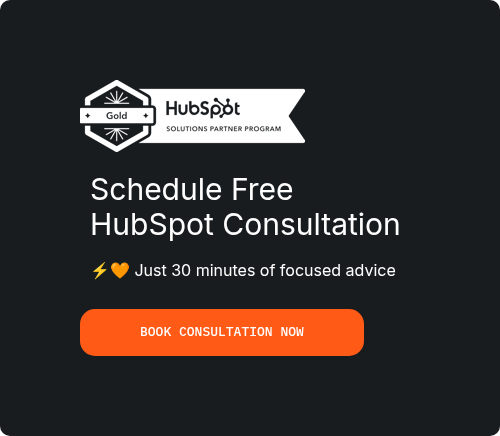Why Your Business Can’t Ignore AI Customer Service in 2025
It’s 11 PM on a Tuesday, and a potential customer is on your website, just a few clicks away from a major purchase. They have one last, critical question. Your team went home hours ago, and the “Contact Us” form feels like sending a message into the void. This is the moment a sale is lost, a lead goes cold, and a customer feels ignored. Now, imagine an alternative: a helpful, intelligent assistant pops up, answers the question instantly, and even guides them toward the checkout page. This isn’t science fiction; it’s the reality of modern AI customer service, and it’s rapidly becoming the standard for businesses of all sizes. As we move further into 2025, the question is no longer if you need a chatbot, but which one you should choose. This article provides an in-depth, honest review of the HubSpot chatbot, one of the most popular and accessible options on the market. We will dissect its features, ease of use, pricing, and overall value to answer the ultimate question: is it the right choice for your business?
Demystifying the HubSpot Chatbot: From Simple Widget to Conversational AI
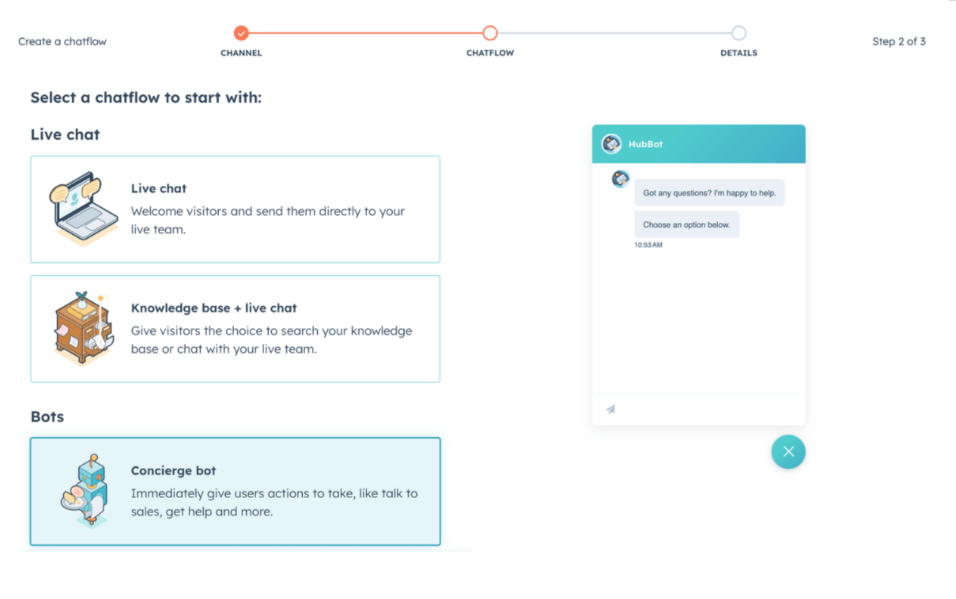
Defining the HubSpot Chatbot
At its core, the HubSpot chatbot is a feature seamlessly integrated into the broader HubSpot platform, rather than a standalone product. While it may appear as a simple HubSpot chat widget in the corner of a webpage, its capabilities run much deeper. Powered by a sophisticated engine of artificial intelligence and Natural Language Processing (NLP), the chatbot is designed to understand user intent and simulate human-like conversation. This technology, which can be described as HubSpot conversational AI, allows the bot to go beyond pre-programmed responses, enabling it to handle a wide range of interactions from answering complex questions to qualifying leads. This AI customer service approach represents a significant evolution from traditional support methods.
The HubSpot Chatbot's Role in the Broader CRM Software Ecosystem
The true power of the HubSpot chatbot is unlocked when viewed through the lens of its native integration with the HubSpot CRM software. Unlike third-party tools that require complex and often fragile connections, every interaction, every piece of data collected, and every question asked is automatically logged on the contact's timeline within the CRM. This creates a unified, 360-degree view of the customer journey, allowing sales, marketing, and service teams to have full context in every future interaction. This seamless data flow transforms the chatbot from a simple conversational tool into a powerful data-gathering asset that enriches your entire business ecosystem. The integration also provides valuable business intelligence by tracking conversation patterns and customer preferences across all touchpoints.
A Deep Dive into HubSpot’s Chatbot Arsenal: Which Bot is Right for You?
HubSpot simplifies the creation process by offering a suite of six pre-built templates, each designed for a specific business goal. This template-based approach, highlighted in the provided video transcripts, allows businesses to deploy a functional and effective chatbot in minutes, without writing a single line of code. Let's explore each of these templates to understand which one is the right fit for your needs.
The Concierge Bot: Your Website’s Virtual Guide
Think of the Concierge Bot as the friendly, digital receptionist for your website. Its primary function is to greet visitors, understand their intent, and guide them to the right place. Whether a visitor wants to learn about your products, find your pricing page, or get in touch with the sales team, the Concierge Bot can provide direct links and information, ensuring a smooth and efficient user experience. This bot is ideal for websites with a lot of content or for businesses that want to provide a more guided journey for their visitors.
The Qualify Leads Bot: Your Sales Team’s New Best Friend
For many businesses, the Qualify Leads Bot is the most valuable tool in this arsenal. This bot acts as a first line of defense for your sales team, engaging with prospects and asking a series of pre-defined qualifying questions. It can inquire about company size, budget, specific needs, and purchase timelines, effectively vetting leads before they are ever passed on to a human sales representative. This not only saves the sales team an immense amount of time but also ensures that they are only focusing on the most promising opportunities. In the broader landscape of lead generation tools, this Qualify Leads Bot stands out for its deep integration with the CRM, allowing for sophisticated lead scoring and routing. This positions it as one of the most effective lead generation tools available for businesses seeking automated qualification processes.
The Meetings Bot: Scheduling on Autopilot
The back-and-forth of scheduling meetings is a notorious productivity killer. The Meetings Bot solves this problem by integrating directly with HubSpot’s Meetings tool. It can offer available time slots, capture the user's preferred time, and book the meeting directly on the appropriate team member's calendar, all without any human intervention. This is a perfect example of how HubSpot automation can streamline administrative tasks and improve the customer experience simultaneously.
The Tickets Bot: Streamlining Your Support Queue
For customer service teams, the Tickets Bot is a game-changer. Instead of forcing customers to fill out lengthy forms, the bot can gather the necessary information through a simple, conversational interface. It can ask for the customer's name, email, a description of the issue, and even the priority level. Once the information is collected, it automatically creates a new support ticket in HubSpot Service Hub, assigning it to the correct team or agent. This not only makes the process easier for the customer but also ensures that your support team has all the information they need to resolve the issue efficiently.
The Knowledge Base & Support Bot: Empowering Customer Self-Service
As highlighted in the transcripts, empowering customers to find their own answers is a key component of a scalable support strategy. The Knowledge Base & Support Bot integrates directly with your HubSpot Knowledge Base, allowing it to search for and provide relevant articles and documentation in response to customer questions. This provides instant answers to common inquiries, freeing up your human agents to focus on more complex, high-value issues. This is a powerful form of customer service automation that can significantly reduce your support team's workload.
The Offline Bot: Never Miss a Connection
Your business may not operate 24/7, but your website does. The Offline Bot ensures that you never miss an opportunity to connect with a visitor, even when your team is unavailable. When a visitor initiates a chat outside of your business hours, the Offline Bot can inform them of your availability, capture their contact information and message, and assure them that someone will be in touch. This sets clear expectations and provides a much better experience than a simple, unresponsive chat widget.
Getting Started: A “No-Code” Dream or a Technical Nightmare?
One of the most significant selling points of the HubSpot chatbot is its promise of a "no-code" setup, a theme consistently emphasized in the video tutorials. But how realistic is this claim? For the most part, HubSpot delivers on its promise, making it possible for marketers, salespeople, and business owners—not just developers—to build and deploy a functional chatbot. However, there are a few essential prerequisites to ensure a smooth process.
The Prerequisites: What You Need Before You Begin
Before you can launch your chatbot, two foundational pieces must be in place. First, if your website is not built on HubSpot’s CMS, you must install the HubSpot Tracking Code. This is a simple snippet of JavaScript that allows HubSpot to monitor your website activity and display the chat widget. While this may sound technical, HubSpot provides clear instructions, and it’s a simple copy-and-paste task for anyone with backend access to your site, or a quick email to your web developer. Second, you need to have a Conversations Inbox set up in your HubSpot portal. This is the unified inbox where all your chat conversations (both bot and human) will live, and it’s a free tool within the HubSpot ecosystem.
From Zero to Hero: Creating a Chatflow with a Template
With the prerequisites out of the way, the creation process is remarkably intuitive. As demonstrated in the transcripts, the journey begins by navigating to the “Chatflows” section and selecting one of the pre-built templates. This is the most efficient way to start, as it provides a proven conversational framework that you can then customize. The visual builder allows you to edit the welcome message, tweak the questions, and define the conversation's path with simple drag-and-drop functionality. The entire experience is designed to be user-friendly, truly living up to the “no-code” claim for standard implementations.
The Power of Quick Replies and If/Then Branches
Two features, in particular, elevate the chatbot from a simple script to a dynamic conversational tool: Quick Replies and If/Then Branches. Quick Replies are pre-defined answer buttons that users can click instead of typing a response. This not only speeds up the conversation for the user but, more importantly, it standardizes the data being collected. This clean data is then saved directly to properties in your CRM, eliminating guesswork and misspellings. If/Then Branches add another layer of sophistication, allowing you to create personalized conversation paths based on a user's response. For example, if a user indicates they are interested in a specific product, you can branch the conversation to a path that provides more information about that product, creating a more relevant and tailored experience. This level of personalization is what distinguishes modern HubSpot chat widget implementations from basic pop-up forms.
The Core Engine: Key Features and Advanced Capabilities
Beyond the user-friendly interface and pre-built templates, this chatbot is powered by a robust set of features that enable sophisticated automation and deep integration into your business processes. These capabilities are what truly transform it from a simple communication tool into a core component of your growth engine.
Seamless HubSpot CRM Integration: The Secret Sauce
The most significant advantage of using this chatbot is its native integration with the HubSpot CRM. This isn't just a simple connection; it's a deep, symbiotic relationship. Every conversation is automatically logged on the contact's timeline, providing a rich, chronological history of every interaction. This means that when a sales rep follows up with a lead, they can see the full transcript of the bot conversation, giving them invaluable context. Furthermore, data collected by the bot—such as company size, interests, or pain points—can be used to automatically update contact properties, segment lists, and personalize future marketing campaigns.
HubSpot Automation: More Than Just Chat
The chatbot's capabilities extend far beyond the conversation itself. Through the power of HubSpot automation, interactions within the chat can trigger a wide array of actions across the entire HubSpot platform. For example, a user who identifies themselves as a high-value lead can be automatically enrolled in a specific email nurture sequence, assigned to a senior sales rep, and have a deal created in the sales pipeline. This level of automation ensures that leads are acted upon immediately and that no opportunity falls through the cracks. It connects your conversational marketing efforts directly to your sales and marketing execution.
The HubSpot Live Chat Experience: Human Handoff Done Right
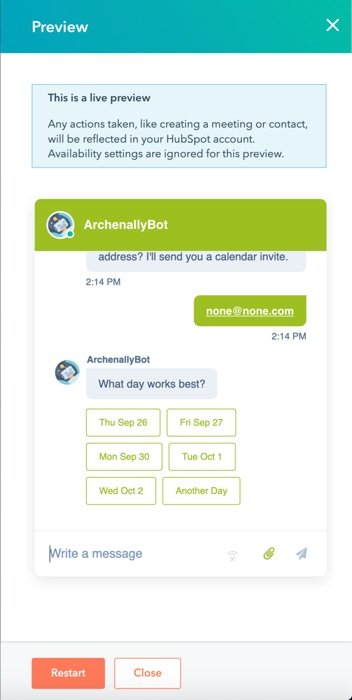
HubSpot understands that not every interaction can or should be handled by a bot. That's why the platform includes a seamless handoff to HubSpot live chat. At any point in the conversation, the bot can transfer the chat to a human agent. This transition is smooth for the customer, who remains in the same chat window, and for the agent, who receives the full conversation history for context. You can set up sophisticated routing rules to ensure the chat is directed to the right team—whether it's sales, support, or a specific regional office—based on the information the bot has already collected. This hybrid approach combines the efficiency of automation with the empathy and expertise of a human touch, making the HubSpot live chat an essential part of the ecosystem.
Customization and Branding: Making the Chatbot Your Own
Maintaining a consistent brand identity is crucial, and HubSpot provides ample options to customize the look and feel of the chatbot. As shown in the video tutorials, you can easily change the chat widget’s color to match your brand palette and even replace the default robot icon with a custom avatar, such as a company logo or a photo of a team member. You can also configure the chatbot's display behavior, choosing whether it should pop up automatically after a certain time on the page or when a visitor scrolls to a specific point. These customization options ensure that the chatbot feels like an integrated part of your website, not a generic, third-party add-on.
The Competitive Landscape: HubSpot vs. The World
While this chatbot is a powerful tool, it doesn't exist in a vacuum. The conversational marketing and customer service space is crowded with excellent solutions, each with its own strengths and weaknesses. To make an informed decision, it’s essential to understand how HubSpot stacks up against the competition.
HubSpot vs. Intercom Chatbot: The All-in-One vs. The Premium Player
When it comes to a head-to-head comparison, the Intercom chatbot is often seen as the premium, best-in-class solution, known for its advanced AI capabilities and beautiful user interface. Intercom’s “Fin” AI agent is a powerful tool that can handle more complex queries and has more sophisticated learning capabilities than HubSpot’s offering. However, this power comes at a significant cost, and Intercom’s pricing can be prohibitive for small to medium-sized businesses. HubSpot's advantage lies in its all-in-one platform. While the Intercom chatbot may be more powerful as a standalone tool, this deep integration with CRM, marketing, and sales hubs provides a level of unified data and workflow automation that is difficult to achieve with a third-party tool.
HubSpot vs. Zendesk Chat: A Battle for Customer Service Supremacy
For businesses focused on customer support, the comparison with Zendesk Chat is particularly relevant. Zendesk has long been a leader in the customer service space, and its chat solution is tightly integrated with its robust ticketing system and help desk software. Zendesk’s offering is purpose-built for support teams, with features like advanced ticket management and detailed reporting on support metrics. HubSpot, on the other hand, positions this solution as a tool for the entire customer journey, from marketing and sales to service. While Zendesk Chat may have a slight edge in pure support functionality, HubSpot’s ability to provide a single view of the customer across all departments is a compelling advantage.
HubSpot vs. Drift Conversational Marketing: Sales & Marketing Focus

Drift conversational marketing has carved out a niche by focusing almost exclusively on using chatbots for sales and marketing. Drift’s platform is designed to engage with potential buyers, qualify them in real-time, and connect them with sales reps instantly. It excels at account-based marketing and has powerful features for targeting high-value accounts. While HubSpot has incorporated many of these concepts into its solution, Drift conversational marketing remains a more specialized and powerful tool for B2B sales teams. The choice between the two often comes down to whether you want a specialized, best-in-class tool for conversational sales or a more integrated, all-in-one platform that covers the entire customer lifecycle.
The Verdict: Where Does HubSpot Win?
After comparing it with the competition, a clear theme emerges: HubSpot's greatest strength is its unified platform. While competitors may offer more advanced features in specific areas, none can match the seamless integration of this chatbot with a world-class CRM, marketing automation suite, and sales pipeline management tool. For businesses already invested in the HubSpot ecosystem, or for those looking for an all-in-one solution, this chatbot is an incredibly compelling and cost-effective choice.
The Elephant in the Room: Pricing and True Cost of Ownership
HubSpot’s marketing is brilliant, and one of its most effective strategies is its “free” tier. This chatbot is, indeed, available for free, and you can get a surprising amount of functionality without ever paying a dime. The free version allows you to create a basic chatbot, capture leads, and have conversations with your website visitors. However, as with most freemium models, the most powerful features are locked behind paid subscriptions.
The Free Tier: What You Get and What You Don’t
The free version is an excellent starting point. You can build a basic lead qualification bot, route chats to your team, and integrate with the free HubSpot CRM. However, you’ll face limitations. You won’t be able to remove HubSpot’s branding from the chat widget, and you’ll miss out on advanced features like if/then branching and custom avatars.
Scaling Up: When Do You Need to Pay?
To unlock the full potential of this chatbot, you'll need to subscribe to one of HubSpot's paid Hubs—Marketing, Sales, or Service—at the Professional or Enterprise level. This is where you gain access to the more sophisticated features we’ve discussed, such as advanced HubSpot automation, knowledge base integration, and detailed reporting. The cost can be significant, but it’s important to remember that you’re not just paying for a chatbot; you’re investing in a comprehensive platform for your entire go-to-market team.
The Final Verdict: Is the HubSpot Chatbot Worth It in 2025?
After a thorough review of its features, ease of use, and competitive positioning, we can confidently answer the question: is the HubSpot chatbot worth it? The answer is a resounding "yes," but with a crucial caveat: it's worth it for the right kind of business.
Who is This Chatbot PERFECT For?
This chatbot is the ideal solution for small to medium-sized businesses that are already using or planning to use the HubSpot platform. For these companies, the benefits of seamless integration, a unified customer view, and a single source of truth are invaluable. It’s also perfect for teams that value ease of use and want to empower their marketing, sales, and service professionals to build and manage their own bots without relying on developers.
Who Should Look Elsewhere?
On the other hand, large enterprises with highly complex needs or businesses that require the absolute cutting-edge of AI technology might find this chatbot a bit limiting. Companies that are deeply entrenched in a different CRM ecosystem, such as Salesforce, and have no plans to switch, may be better served by a more specialized, third-party chatbot solution that offers deeper integrations with their existing tech stack.
Professional Implementation: How Pixcell.io Can Accelerate Your HubSpot Chatbot Success
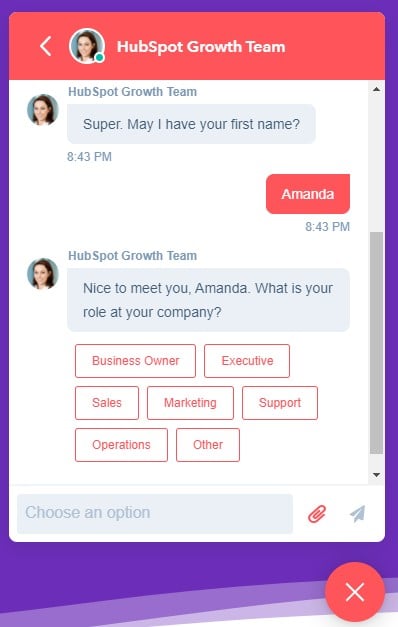
While the HubSpot chatbot offers impressive out-of-the-box functionality, achieving optimal results often requires strategic implementation and ongoing optimization. This is where partnering with a certified HubSpot expert becomes invaluable. Pixcell.io, as a Platinum HubSpot Partner, brings deep expertise in conversational marketing and automation to help businesses maximize their chatbot investment.
The Platinum Partner Advantage
As a Platinum HubSpot Partner, Pixcell.io represents the highest tier of HubSpot certification, demonstrating proven expertise in implementing complex HubSpot solutions across multiple industries. This certification means they have successfully delivered results for numerous clients and maintain the highest standards of technical proficiency and customer satisfaction. When it comes to chatbot implementation, this expertise translates into faster deployment, better configuration, and more effective integration with your existing sales and marketing processes.
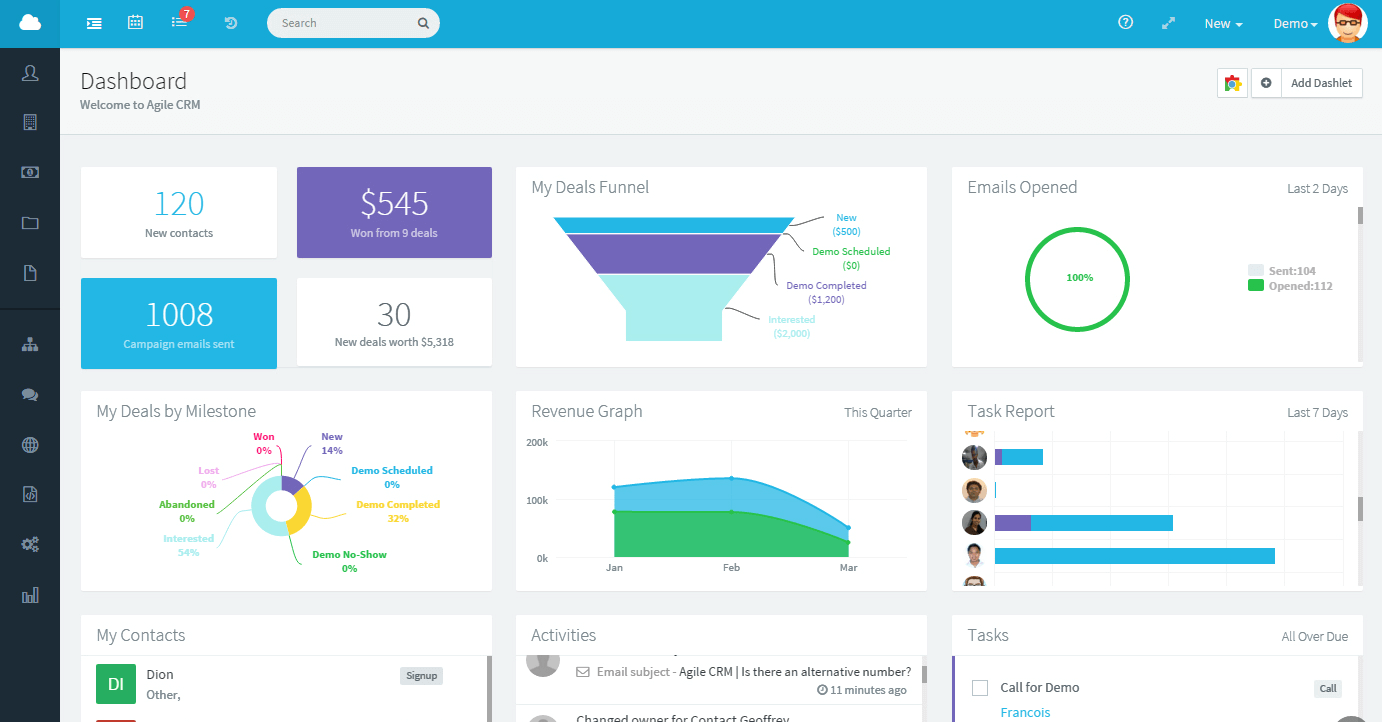
Strategic Chatbot Implementation Services
Pixcell.io's approach to chatbot implementation goes beyond basic setup. Their team conducts comprehensive audits of your current customer journey, identifies optimal conversation flows, and designs custom chatbot experiences that align with your specific business objectives. Whether you need a sophisticated lead qualification system, a comprehensive customer support solution, or a hybrid approach that combines both, their expertise ensures your chatbot delivers measurable results from day one.
The implementation process includes advanced HubSpot automation setup, ensuring that every chatbot interaction triggers the appropriate follow-up actions across your marketing, sales, and service teams. This level of integration is what transforms a simple chat widget into a powerful revenue-generating asset that works seamlessly with your broader marketing automation strategy.
Beyond the Chatbot: Integrating with a Broader Tech Stack
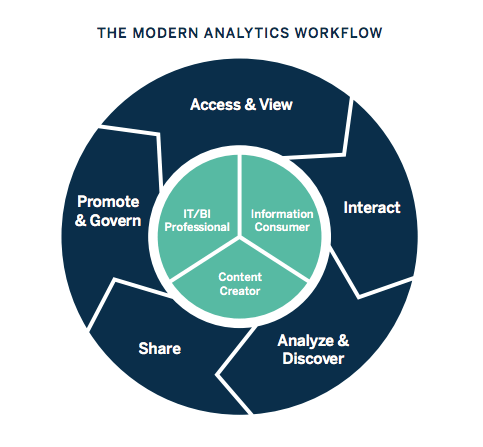
It's important to remember that a chatbot is just one piece of a much larger puzzle. To truly succeed, it must be integrated into a broader strategy that encompasses your entire business technology stack. The chatbot is a powerful tool for customer service automation, but it's most effective when used in conjunction with a comprehensive marketing automation platform. The data it collects can be a valuable source of intelligence, but it's not a replacement for dedicated analytics tools. While it can be used on e-commerce sites, it is not one of the core e-commerce platforms itself. And while it can improve team efficiency, it is fundamentally different from project management software or social media management tools. The key is to view the chatbot not as an isolated solution, but as a vital, integrated component of your overall growth strategy.
Tags:
hubspot chatbot