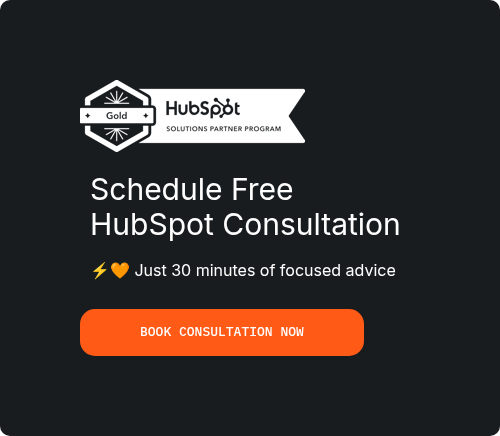Email marketing is still one of the most powerful channels for reaching and engaging your audience. The problem is, doing it manually is time-consuming, error-prone, and hard to scale. Modern businesses need tools that make things faster, smarter, and more personalized — and that’s where HubSpot email marketing comes into play.
According to a study by Oracle, using marketing automation can boost lead generation by up to 80% and increase sales productivity by 14%. Those are big numbers, but they only happen if your email marketing strategy is sharp and your tools are working for you, not against you.
This guide will walk you through how to build an email marketing campaign strategy that works seamlessly with HubSpot’s features alongside a slew of HubSpot email marketing best practices that keep your messages relevant, targeted, and effective.
What Is HubSpot Email Marketing Automation?
At its core, HubSpot email marketing automation is about making your email outreach smarter and more efficient. Instead of sending one-off blasts to a generic list, HubSpot allows you to create highly targeted, personalized campaigns that adapt to your audience’s behavior.
Here’s what it means in practice:
- Trigger-based emails – You can set up sequences that automatically send based on specific actions, like someone signing up for your newsletter, downloading a guide, or visiting a key page on your website.
- Easy email design – HubSpot’s drag-and-drop editor lets you build professional emails without needing a designer or coding skills.
- Automated lead nurturing – You can use workflows to guide prospects from awareness to decision-making without manual follow-up every time.
- Performance tracking – HubSpot gives you detailed analytics on opens, clicks, conversions, and more, so you can continuously refine your approach.
- Full platform integration – Because it works hand-in-hand with HubSpot CRM, your campaigns can pull in accurate, real-time data about your contacts.
From a broader perspective, the long-term goal here is simple - i.e., you need to save time, send better emails, and keep your audience engaged from the moment they meet your brand until they become loyal customers.
Why HubSpot Works So Well for Email Marketing Strategy
An email marketing campaign strategy only works if you can send the right message to the right person at the right time. HubSpot is built exactly for that.
On the up side, we have tons of tools to send across emails - and that too, by hundreds. However, prospects are way too trained by now to sniff a lead hunting email from over a mile away.
Two things that absolutely matter:
- Make sure that your product is better in terms of tools, deliverables and core features. The same thing applies to the services side of things too, i.e., if your business is services oriented.
- Always send emails, keeping in view the decorum of decency. Do not spam, or send follow-ups every second or third day.
Despite everything done “right”, you should know that there’s a small percentage of prospects that’ll respond and eventually convert. That’s how it is. Regardless of the seemingly low percentage, keep doing this with a positive middle attitude, and you’ll eventually see the results coming in.
Here’s why it’s such a powerful tool for both small businesses and large marketing teams:
- CRM-powered personalization – Every contact’s history, preferences, and engagement patterns are right there in your HubSpot CRM, so your emails can feel like one-on-one conversations instead of generic blasts.
- Visual workflow automation – The workflow builder is simple to use but flexible enough to handle complex campaigns. No coding required — just drag, drop, and set your triggers and actions.
- Rich analytics – You don’t have to guess what’s working. HubSpot gives you open rates, click-through rates, bounce data, and conversion numbers so you can make data-driven decisions.
- A/B testing made easy – You can quickly test different subject lines, call-to-actions, and email designs to see what your audience responds to best.
Key Features for Building the Best Email Marketing Strategies with HubSpot
The platform has dozens of tools, but some are game-changers when you’re building out the best email marketing strategies. Here are some of the best key features of embracing HubSpot campaign best practices through email strategies:
- Also, bear in mind that these key features may change, depending on your particular busines use-case, the type of audience that you usually cater to and variables that are outside your business parameters, but affect the workflow nonetheless.
1. Workflows for Automated Campaigns
Workflows are the backbone of HubSpot email marketing. They allow you to set up “if this, then that” logic for your campaigns.
Example: Someone signs up for your webinar → HubSpot sends them a confirmation email → Two days before the event, they get a reminder → After attending, they receive a follow-up with related resources.
This level of automation means you’re always following up at the right moment, without ever having to remember to send each message manually.
2. Personalization at Scale
One of the most important HubSpot email marketing best practices is to make each subscriber feel like your email was written just for them. HubSpot makes this possible for thousands of contacts at once.
You can easily do a couple of things, such as, but not limited to:
- Pull in their first name or company name into the subject line or greeting.
- Segment content based on past purchases, website visits, or form fills.
- Show different product recommendations depending on the user’s behavior.
Personalization isn’t just about adding someone’s name — it’s about sending the most relevant message possible.
3. Lead Scoring and Segmentation
When you’re deciding who to target with a specific email marketing campaign strategy, lead scoring can be a huge help. In HubSpot, you can assign points based on actions a contact takes — like downloading resources, attending events, or interacting with multiple emails.
High-scoring leads are warm and ready for more direct sales outreach. Lower-scoring leads may need more nurturing before you eventually push for a conversion.
Segmentation then lets you group contacts based on things like:
- Demographics (location, industry, company size)
- Behavior (pages visited, products viewed, emails clicked)
- Engagement level (active vs. inactive subscribers)
4. Drip Campaigns for Lead Nurturing
Drip campaigns are one of the best email marketing strategies for moving people through your sales funnel. Instead of sending one promotional email and hoping for the best, you send a planned sequence over days, weeks, or months.
Example:
- Day 1 – Welcome email with helpful resources.
- Day 4 – Educational content related to their interest.
- Day 7 – Case study showing real results.
- Day 10 – Invitation to book a demo or consultation.
With HubSpot, these drips run automatically based on your triggers.
5. Advanced Reporting and A/B Testing
Guesswork kills email performance. HubSpot’s analytics remove the guesswork. You can track:
- Open rates to see if your subject lines are working.
- Click-through rates to measure engagement.
- Conversion rates to understand ROI.
A/B testing in HubSpot is straightforward — you create two versions of your email, change one element (like subject line or CTA), and HubSpot tells you which one gets better results.
Email Marketing Campaign Strategy: Dos and Don’ts
Like we were saying earlier in this post, despite having the best tools, a poor email marketing campaign strategy will lead to low engagement and wasted resources. Here’s what to avoid and what to do instead.
-
Don’t Buy Contact Lists
Buying email lists is a fast track to poor results. These people haven’t opted in, so they’re more likely to mark you as spam. Plus, HubSpot will flag and possibly pause your sending if your bounce or spam rates spike.
-
Don’t Use “No-Reply” Emails
Emails should feel like a conversation, not a broadcast. Using “no-reply@company.com” not only hurts engagement but also violates CAN-SPAM rules. Always send from a real, recognizable address.
-
Don’t Use Spam Trigger Words
Words like “free,” “guarantee,” or heavy use of dollar signs can land your message in spam folders. Write subject lines that create curiosity or clearly explain value without sounding like a scam.
-
Don’t Forget To Optimize Your Preview Text
The preview text (the snippet that appears next to your subject line in the inbox) is prime real estate. Use it to add context, highlight a benefit, or encourage the open.
-
Do Test Your Subject Lines and CTAs
Sometimes changing just a few words can make a huge difference in results. Use HubSpot’s A/B testing to find the tone, structure, and call-to-actions that work best for your audience.
-
Do Use Personalization Tokens
Adding someone’s first name or company name in the subject line or greeting can boost open and click rates. HubSpot makes this simple through personalization tokens.
-
Do Keep Your List Clean
A bloated list full of inactive subscribers will hurt your deliverability. Use HubSpot’s tools to remove or re-engage inactive contacts regularly.
-
Do Give People Control
Always offer an easy way to unsubscribe or update preferences. This is both a legal requirement and a sign of respect for your audience.
Building the Best Email Marketing Strategies with HubSpot
If you want your HubSpot email marketing efforts to succeed, you need to think beyond single campaigns and look at the bigger picture.
Here’s how to structure a winning long-term email marketing strategy:
- Set Clear Goals – Know exactly what you want each campaign to achieve (e.g., lead generation, product sales, webinar signups).
- Know Your Audience – Use buyer personas and CRM data to understand who you’re talking to.
- Create a Content Calendar – Plan your campaigns around launches, events, and seasonal trends.
- Mix Email Types – Send newsletters, educational content, promotions, and personal outreach to keep engagement high.
- Measure and Adjust – Track your performance and refine your campaigns based on real data.
Aligning Your Email Strategy with HubSpot Tools
When done right, HubSpot email marketing doesn’t just save time — it helps you build stronger relationships, close more sales, and turn customers into brand advocates.
The key is pairing the right email marketing campaign strategy with HubSpot’s automation, personalization, and reporting tools. Follow these HubSpot email marketing best practices, avoid the common mistakes, and focus on creating genuinely helpful, relevant emails for your audience.
In a crowded inbox, the brands that win are the ones that send the right message at the right time — and HubSpot gives you everything you need to make that happen.
Tags:
hubspot email