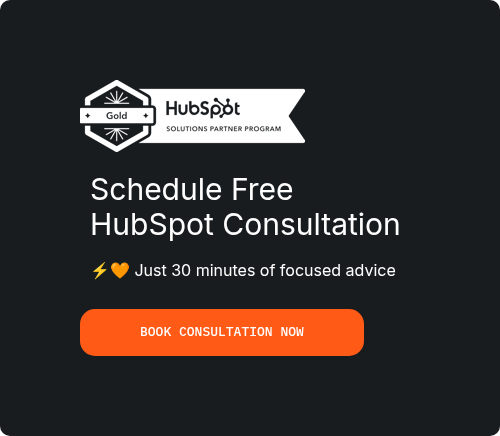In today's fast-paced digital world, businesses are constantly searching for innovative ways to engage with their customers. Chatbots have emerged as a powerful tool for enhancing user experience, providing instant support, and driving sales. However, the success of a chatbot heavily relies on its user interface (UI). A well-designed chatbot UI can make interactions feel seamless, intuitive, and even enjoyable. This comprehensive guide explores 20 awesome chatbot UI examples that will definitely inspire you, showcasing the best in chatbot design examples and conversational ui examples.
The evolution of chatbot technology has transformed how businesses interact with their customers. From simple rule-based systems to sophisticated AI-powered assistants, chatbots have become an integral part of modern customer service and marketing strategies. The key to a successful chatbot lies not just in its functionality, but in its user interface design. A thoughtfully crafted chatbot interface can significantly impact user engagement, satisfaction, and conversion rates.
What Makes a Great Chatbot UI?
A great chatbot user interface is more than just a chat window; it's a carefully crafted experience that guides users, anticipates their needs, and reflects the brand's personality. The best chatbot design combines several key elements to create a positive and effective interaction. These elements include a clean and intuitive layout, clear and concise messaging, and a personality that aligns with the brand. A good chatbot ui design should also be responsive, ensuring a seamless experience across all devices.
The most effective chatbot interface designs share common characteristics that enhance user experience. Visual hierarchy plays a crucial role, with clear distinctions between user messages and bot responses. Typography choices should prioritize readability, while color schemes must align with brand identity and accessibility standards. Interactive elements such as quick reply buttons, carousels, and rich media integration can significantly improve user engagement and reduce friction in conversations.
Modern chatbot ui design also emphasizes personalization and context awareness. The interface should adapt to user preferences, maintain conversation history, and provide relevant suggestions based on previous interactions. This level of sophistication requires careful consideration of both visual design and underlying functionality.
20 Awesome Chatbot UI Examples
1. HubSpot's HubBot
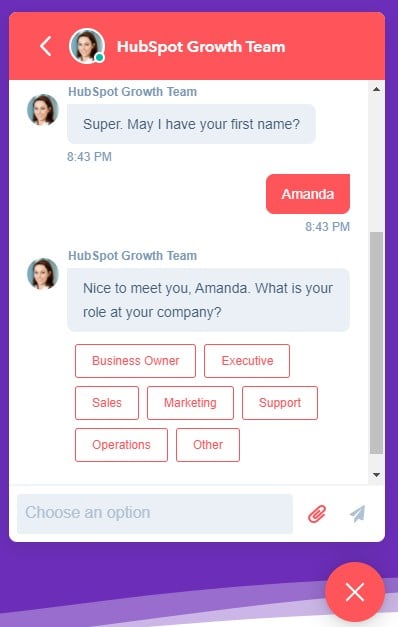
HubSpot's HubBot represents the pinnacle of chatbot UI examples in the business software industry. Its clean design and intuitive interface make it easy for users to interact with, whether they are booking meetings, seeking support, or navigating complex sales processes. The true strength of HubBot lies in its seamless integration with the HubSpot CRM platform, allowing for personalized conversations and automated workflows that enhance the entire customer journey.
The chatbot ui design of HubBot exemplifies simplicity without sacrificing functionality. The interface uses HubSpot's signature orange and gray color scheme, maintaining brand consistency while ensuring excellent readability. Quick action buttons guide users through common tasks, while the conversational flow feels natural and human-like. This makes it an invaluable tool for marketing and sales teams looking to streamline their operations and provide superior customer experiences.
For businesses looking to leverage the full potential of HubSpot and its chatbot capabilities, partnering with a top HubSpot implementation agency is crucial. Pixcell.io, a leading HubSpot Gold Partner Agency in London, specializes in helping businesses unlock the full potential of their HubSpot CRM with expert implementation and tailored solutions. Their team of certified consultants can help you design and deploy a chatbot interface that aligns with your business goals and enhances your customer engagement strategy. With over 100 successful implementations across various industries, Pixcell.io ensures that your chatbot integration delivers measurable results.
2. Tidio

Tidio offers a highly customizable and visually appealing chatbot interface that can be tailored to match any brand's aesthetic. With a user-friendly chatbot builder, businesses can create their own chatbots from scratch or use pre-built templates to get started quickly. Tidio's chatbot ui kit examples provide a wide range of design options, from custom colors and chatbot avatars to personalized welcome messages and interactive elements.
The platform's strength lies in its flexibility and ease of use. The website chatbot design can be seamlessly integrated into any website, maintaining visual consistency while providing powerful functionality. Tidio's interface supports rich media, including images, videos, and documents, making it suitable for complex customer service scenarios. The drag-and-drop builder allows non-technical users to create sophisticated conversation flows without coding knowledge.
3. Drift
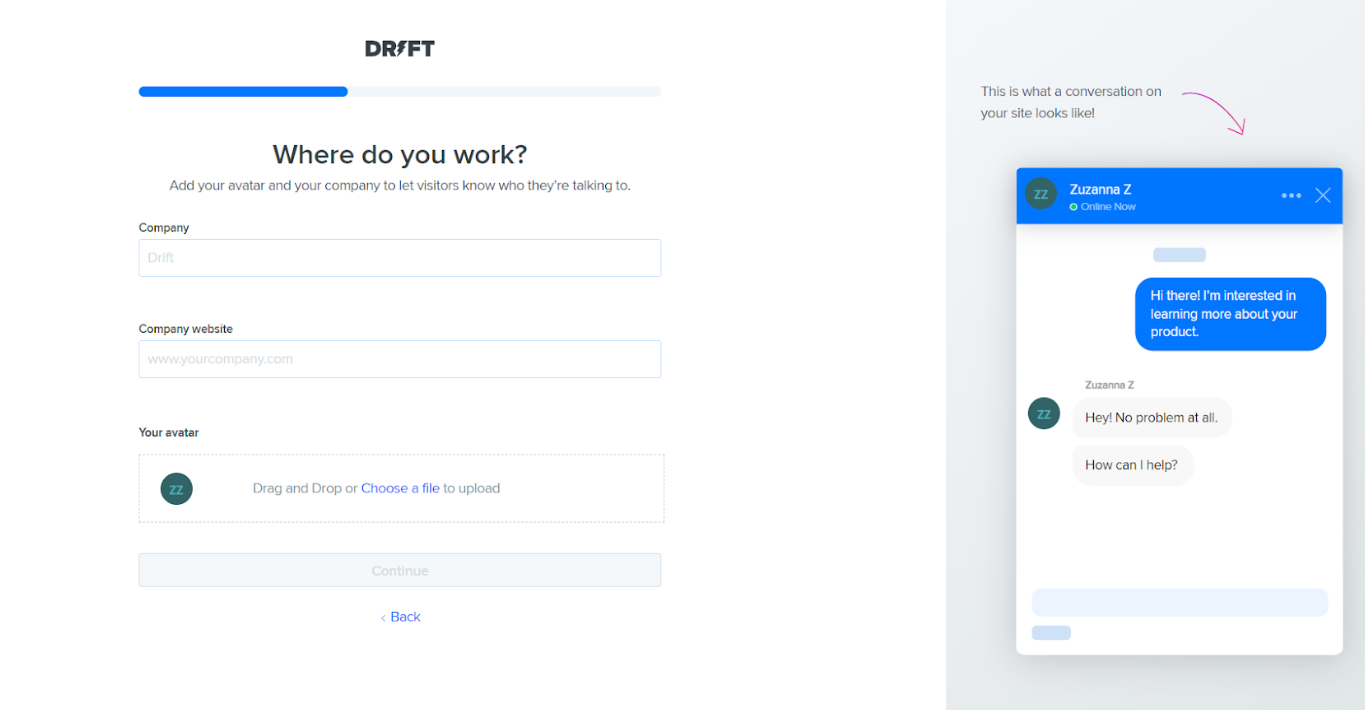
Drift is a popular chat bot ui known for its focus on lead generation and conversational marketing. Its professional and modern design, combined with features like quick reply buttons and proactive messaging, helps businesses engage with website visitors in real-time and convert them into qualified leads. Drift's website chatbot design is optimized for user engagement, making it a powerful tool for sales and marketing teams.
The interface design emphasizes clarity and urgency, with bold call-to-action buttons and streamlined conversation flows. Drift's chatbot design examples demonstrate how effective visual hierarchy can guide users toward desired actions while maintaining a friendly, approachable tone. The platform's advanced targeting capabilities allow for personalized messaging based on user behavior and demographics.
4. Replika

Replika takes the concept of conversational ui examples to a whole new level. It's an AI companion that learns and grows with users, offering a unique and personalized chat experience. Replika's UI is designed to be immersive and engaging, with features like 3D avatars and augmented reality (AR) that bring virtual companions to life. This innovative approach to chatbot ui design showcases the potential for AI to create truly meaningful and human-like interactions.
The interface design prioritizes emotional connection over traditional business metrics. Soft color palettes, rounded corners, and expressive avatars create a welcoming environment that encourages extended conversations. Replika's chatbot interface includes gamification elements, mood tracking, and personalized content recommendations, demonstrating how chatbots can serve purposes beyond customer service and sales.
5. Landbot
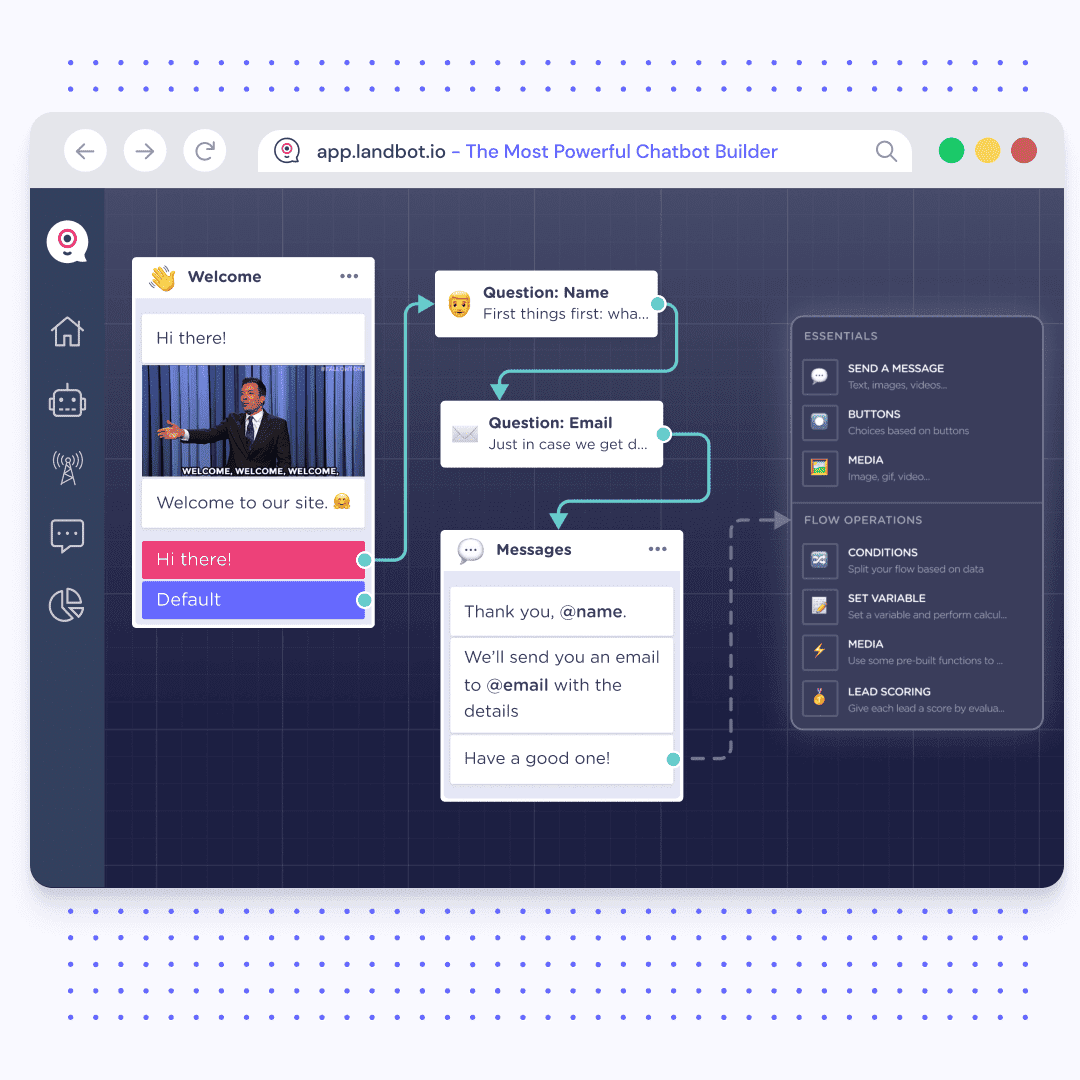
Landbot is a no-code chatbot builder that empowers businesses to create beautiful and interactive conversational experiences. Its visual flow builder makes it easy to design complex chatbot conversations without any coding knowledge. Landbot's chatbot ui design templates are fully customizable, allowing you to create a chatbot that perfectly matches your brand and engages your audience effectively.
The platform's strength lies in its visual approach to conversation design. Users can see the entire conversation flow as a flowchart, making it easy to identify potential issues and optimize user paths. Landbot supports various deployment options, including standalone landing pages, website widgets, and messaging platform integrations. The best chatbot design principles are evident in Landbot's clean interface and intuitive navigation.
6. Sephora Virtual Artist
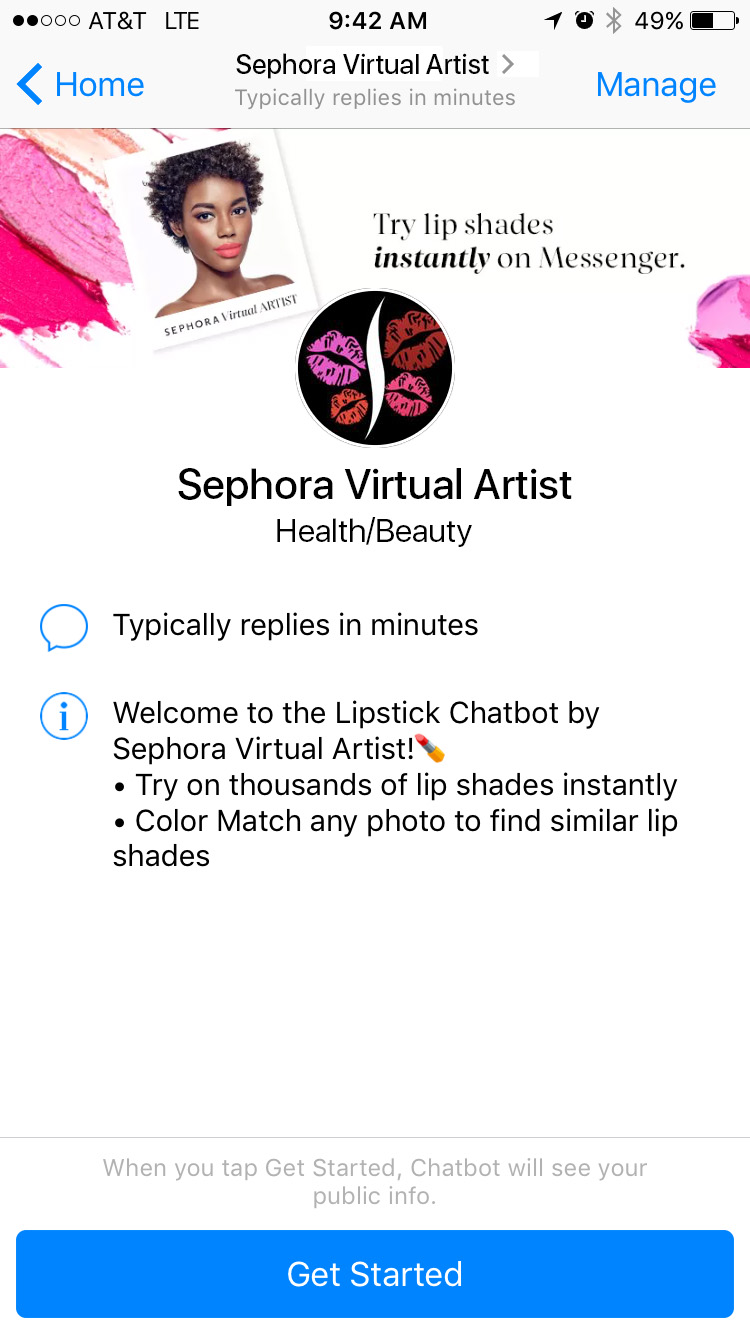
Sephora's Virtual Artist is a brilliant example of how chatbots can enhance the e-commerce experience. This chatbot interface allows users to virtually try on makeup, get product recommendations, and receive beauty tips, all within a seamless and interactive chat experience. The use of augmented reality and visual search makes this one of the best chatbot design examples in the retail industry, demonstrating the power of conversational commerce.
The interface seamlessly blends visual elements with conversational interactions. Users can upload photos, receive personalized recommendations, and make purchases without leaving the chat environment. Sephora's chatbot design examples show how brands can create immersive shopping experiences that combine entertainment with functionality, resulting in higher engagement and conversion rates.
7. Bank of America's Erica
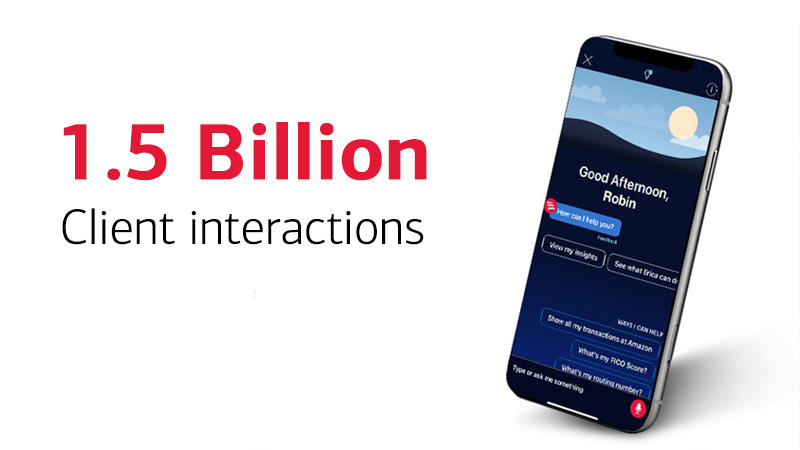
Erica, Bank of America's virtual financial assistant, is a sophisticated example of a chatbot user interface in the financial services industry. With both voice and text capabilities, Erica helps customers manage their finances, track spending, and get personalized financial advice. Its advanced AI and natural language processing capabilities make it a powerful tool for enhancing the customer experience and providing proactive financial guidance.
The interface design prioritizes trust and security, essential elements in financial services. Clean typography, professional color schemes, and clear data visualization help users understand complex financial information. Erica's chatbot ui design includes features like spending insights, bill reminders, and investment guidance, demonstrating how chatbots can provide value beyond simple customer service interactions.
8. Duolingo
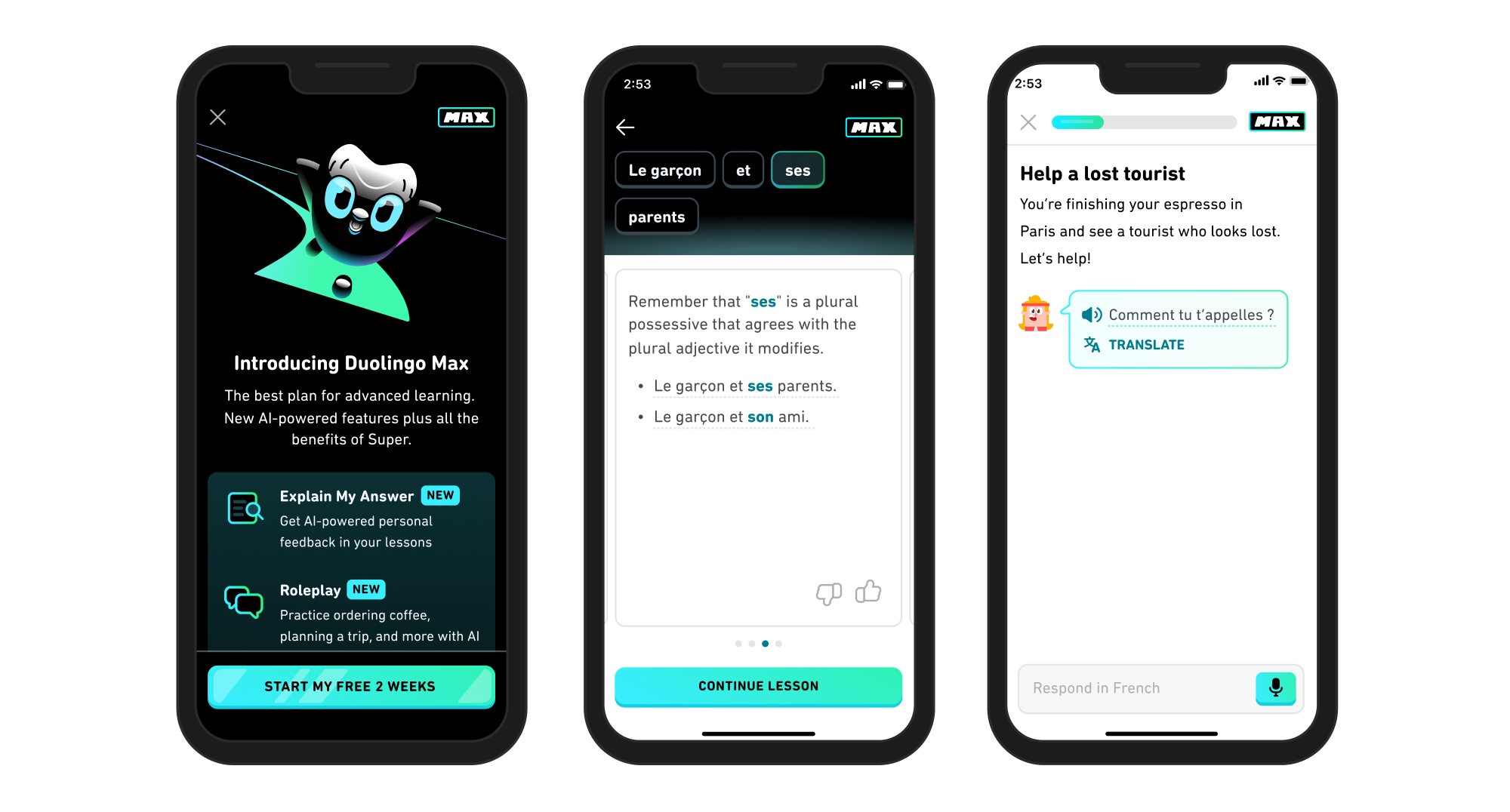
Duolingo, the popular language-learning app, uses a friendly and engaging chatbot to help users practice their conversation skills. The chatbot's gamified design and encouraging personality make learning a new language fun and interactive. Duolingo's chatbot ui design is a great example of how chatbots can be used in education to create more personalized and effective learning experiences.
The interface incorporates Duolingo's signature green color scheme and playful mascot, creating a consistent brand experience. Interactive elements like progress bars, achievement badges, and streak counters motivate users to continue learning. The conversational ui examples from Duolingo show how educational chatbots can adapt to different learning styles and proficiency levels.
9. Spotify

Spotify's AI-powered DJ is a new feature that provides a personalized listening experience for users. The chatbot's interface is seamlessly integrated into the Spotify app, offering curated music selections and commentary in a conversational format. This innovative use of a chat bot ui in the entertainment industry showcases the potential for AI to create more dynamic and engaging content experiences.
The interface design maintains Spotify's distinctive black and green branding while introducing conversational elements. The DJ feature combines voice synthesis with text-based interactions, creating a radio-like experience within the app. This website chatbot design approach demonstrates how established platforms can integrate chatbot functionality without disrupting existing user experiences.
10. Wysa
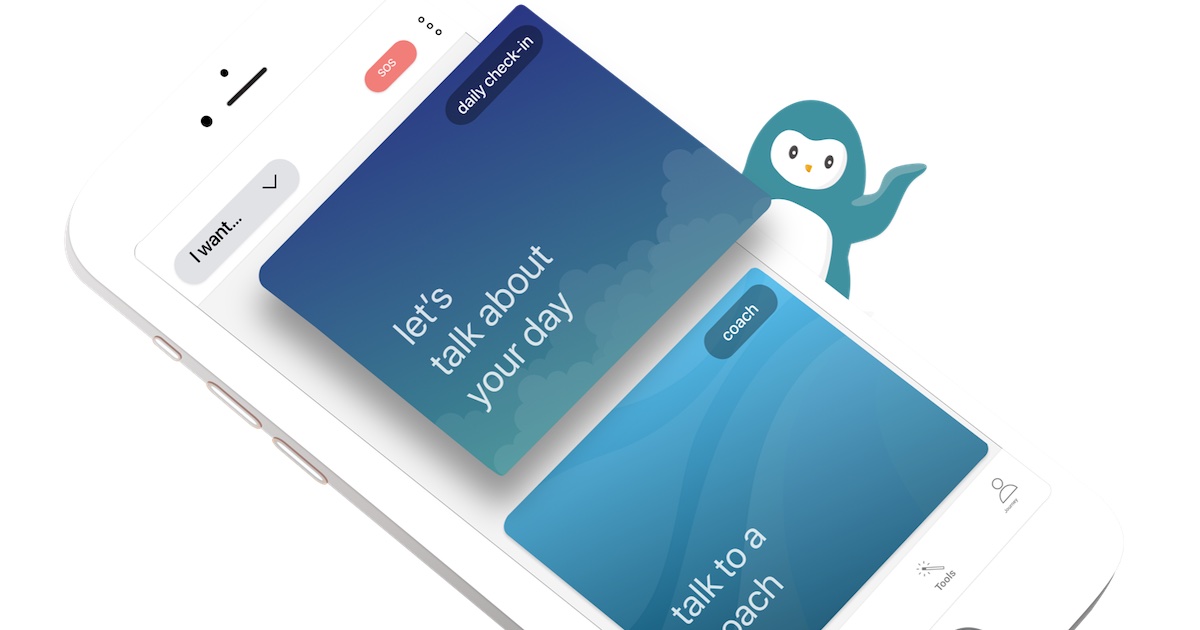
Wysa is a mental health chatbot that provides a safe and supportive space for users to talk about their feelings. Its gentle and empathetic chatbot interface uses a friendly penguin avatar and a soft color palette to create a calming and therapeutic experience. Wysa is a powerful example of how chatbots can be used to provide accessible and affordable mental health support, demonstrating the potential for technology to make a positive impact on people's lives.
The interface design prioritizes emotional safety and accessibility. Soft blues and whites create a calming atmosphere, while the penguin mascot provides a non-threatening presence. Wysa's chatbot design examples include mood tracking, coping strategies, and crisis intervention features, showing how thoughtful design can support sensitive use cases.
11. Kuki AI (Mitsuku)
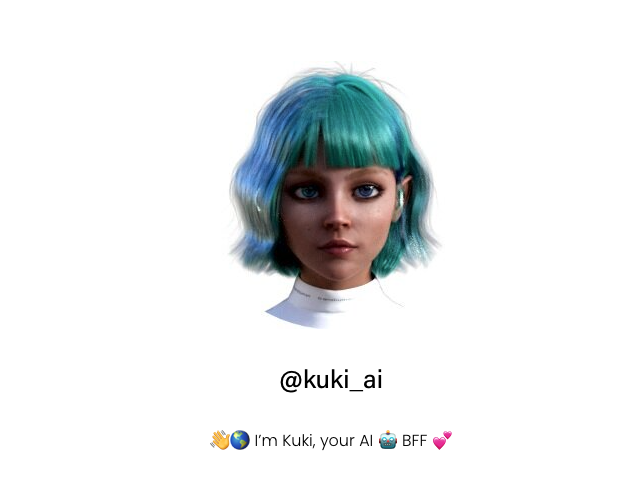
Kuki, formerly known as Mitsuku, is an award-winning conversational AI that has won the Loebner Prize multiple times. Its chatbot ui design emphasizes simplicity and focuses entirely on the conversation itself. The minimalist interface removes distractions, allowing users to engage in natural, open-ended conversations with one of the most sophisticated chatbots available.
The interface design reflects the chatbot's purpose as a demonstration of advanced AI capabilities. Clean typography and minimal visual elements ensure that the conversation remains the focal point. Kuki's conversational ui examples show how reducing interface complexity can enhance the perception of AI sophistication and create more engaging interactions.
12. WHO Health Alert
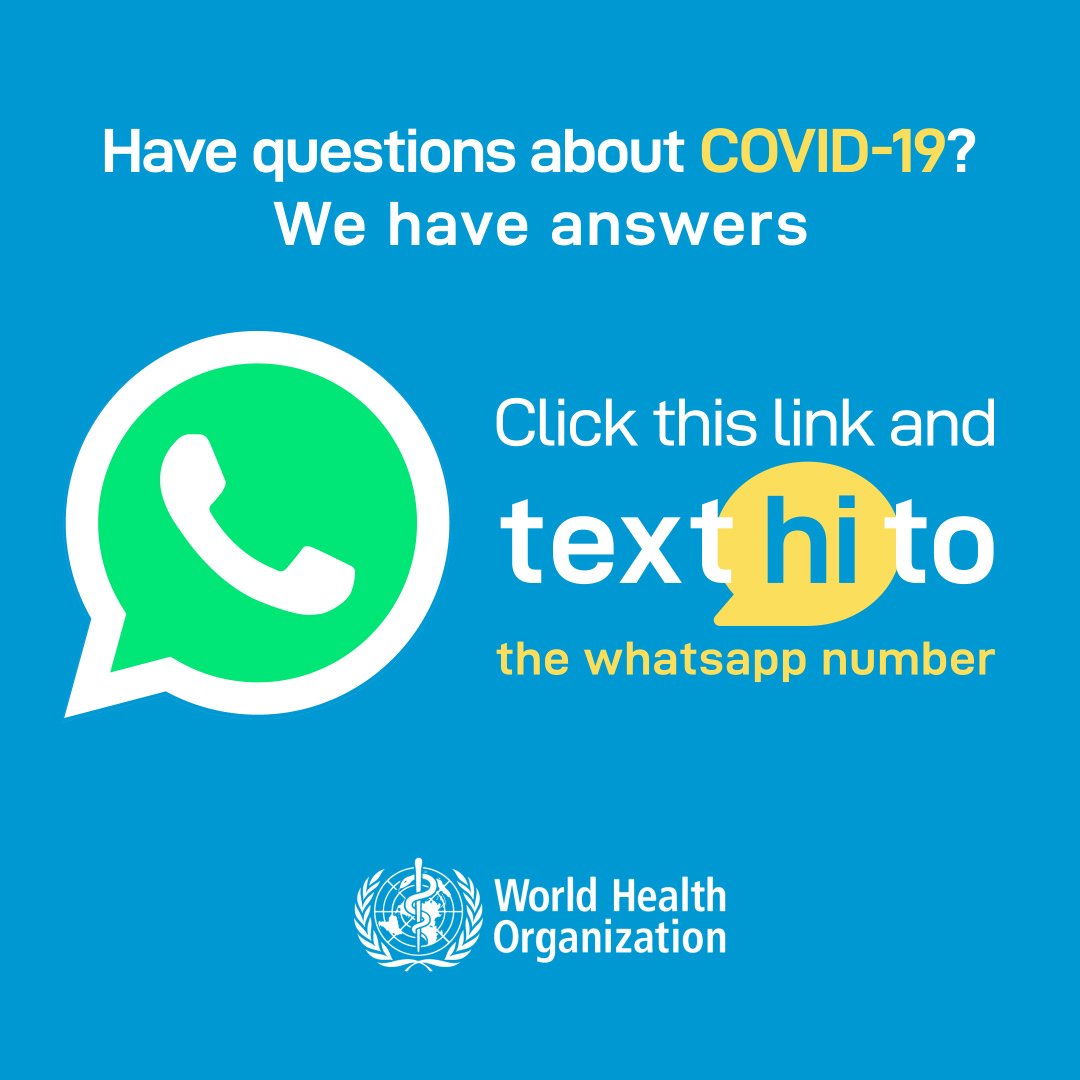
The World Health Organization's Health Alert chatbot was created to combat misinformation during the COVID-19 pandemic. This chatbot interface provides reliable health information through Facebook Messenger and WhatsApp, reaching billions of users worldwide. The design prioritizes clarity and trustworthiness, essential qualities for public health communication.
The interface uses WHO's official branding and clear, authoritative messaging to establish credibility. Interactive menus and quick reply buttons help users navigate complex health information efficiently. This best chatbot design example demonstrates how chatbots can serve critical public service functions while maintaining user engagement and trust.
13. Chatlio
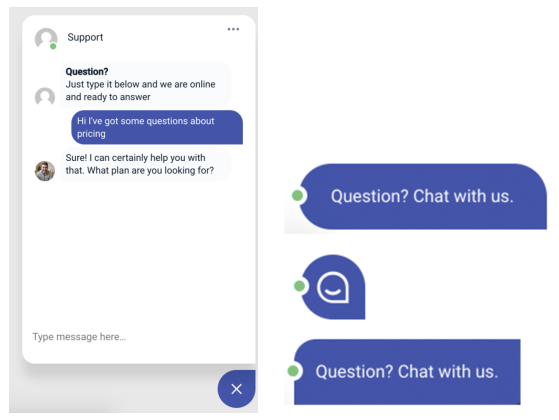
Chatlio represents excellent chatbot ui kit examples with its bold color schemes and clean conversation bubbles. The interface design emphasizes simplicity while providing powerful functionality for customer support teams. Chatlio's integration with Slack allows support agents to manage conversations seamlessly, creating a hybrid human-AI support experience.
The chatbot design examples from Chatlio show how professional service tools can maintain visual appeal while prioritizing functionality. The interface includes features like visitor information, conversation history, and team collaboration tools, making it a comprehensive solution for customer support operations.
14. Animated Chat UI
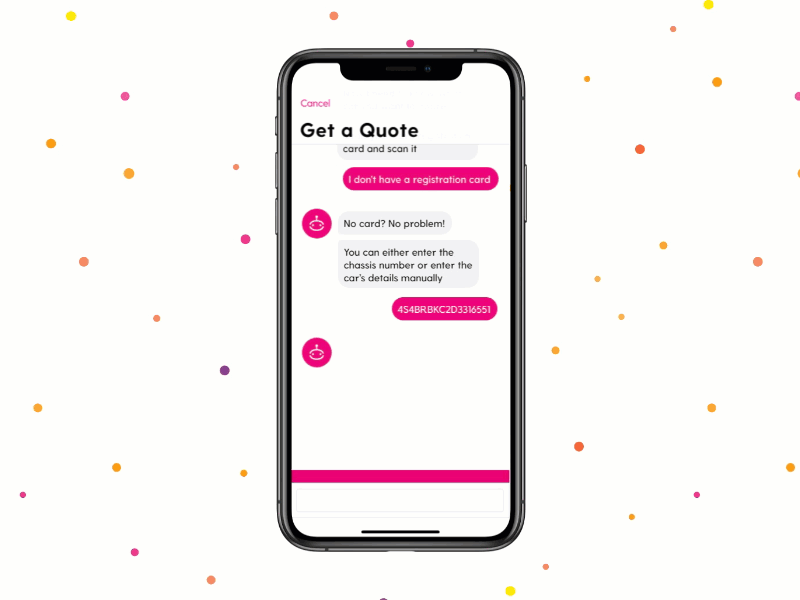
Animated chat interfaces represent the cutting edge of chatbot ui design, incorporating fluid animations and micro-interactions to enhance user engagement. These designs use subtle animations to guide user attention, provide feedback, and create more dynamic conversation experiences. The careful use of motion graphics can make chatbot interactions feel more natural and responsive.
Modern chatbot interface designs increasingly incorporate animation to improve user experience. Loading animations, typing indicators, and smooth transitions between conversation states help maintain user engagement and provide visual feedback about system status. These conversational ui examples demonstrate how motion design can enhance the perception of chatbot intelligence and responsiveness.
15. Multitasking Messenger UI

Advanced messenger interfaces showcase the potential for website chatbot design to support multiple concurrent conversations and tasks. These interfaces allow users to manage various interactions simultaneously while maintaining context and conversation history. The design challenges include organizing multiple conversation threads and providing clear navigation between different chat contexts.
The chatbot ui design for multitasking scenarios requires careful attention to information architecture and visual hierarchy. Users need clear indicators of conversation status, unread messages, and priority levels. These best chatbot design examples show how complex functionality can be presented in an intuitive and manageable way.
16. Direct Message UI
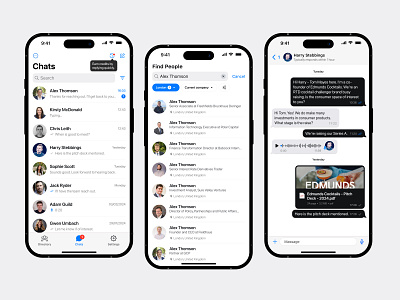
Direct message interfaces in chatbot design examples emphasize privacy and personal communication. These designs often feature customization options, allowing users to personalize their chat experience with themes, colors, and notification settings. The interface design balances functionality with user expression and personalization.
The chat bot ui for direct messaging scenarios includes features like message encryption indicators, read receipts, and typing status. These elements help create a sense of real-time communication and build trust between users and the chatbot system. The design must also accommodate various message types, including text, images, and multimedia content.
17. Smart Home Chatbot
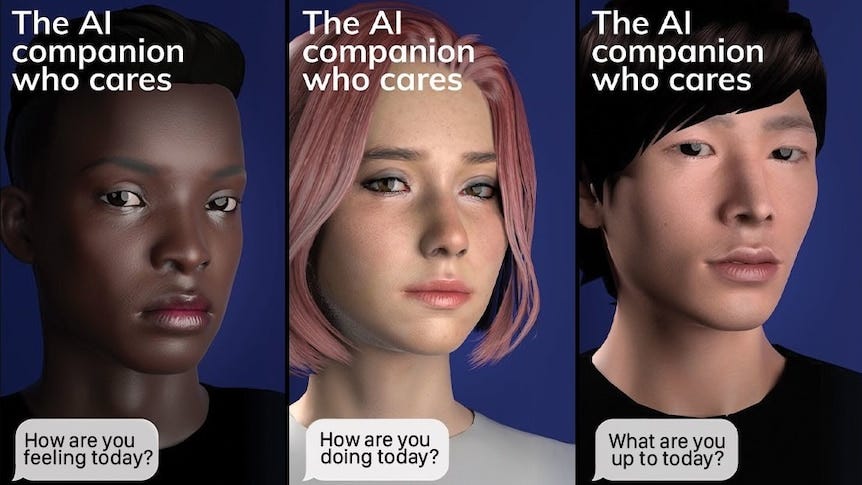
Smart home chatbots represent specialized chatbot interface designs that integrate with Internet of Things (IoT) devices and home automation systems. These interfaces must present complex technical information in an accessible way while providing intuitive controls for various connected devices. The design challenge involves creating a unified interface for diverse device types and functions.
The chatbot ui design for smart home applications includes visual representations of home layouts, device status indicators, and quick action controls. Users can control lighting, temperature, security systems, and entertainment devices through conversational interactions. These conversational ui examples demonstrate how chatbots can serve as central control hubs for complex technical systems.
18. Milo Website Builder
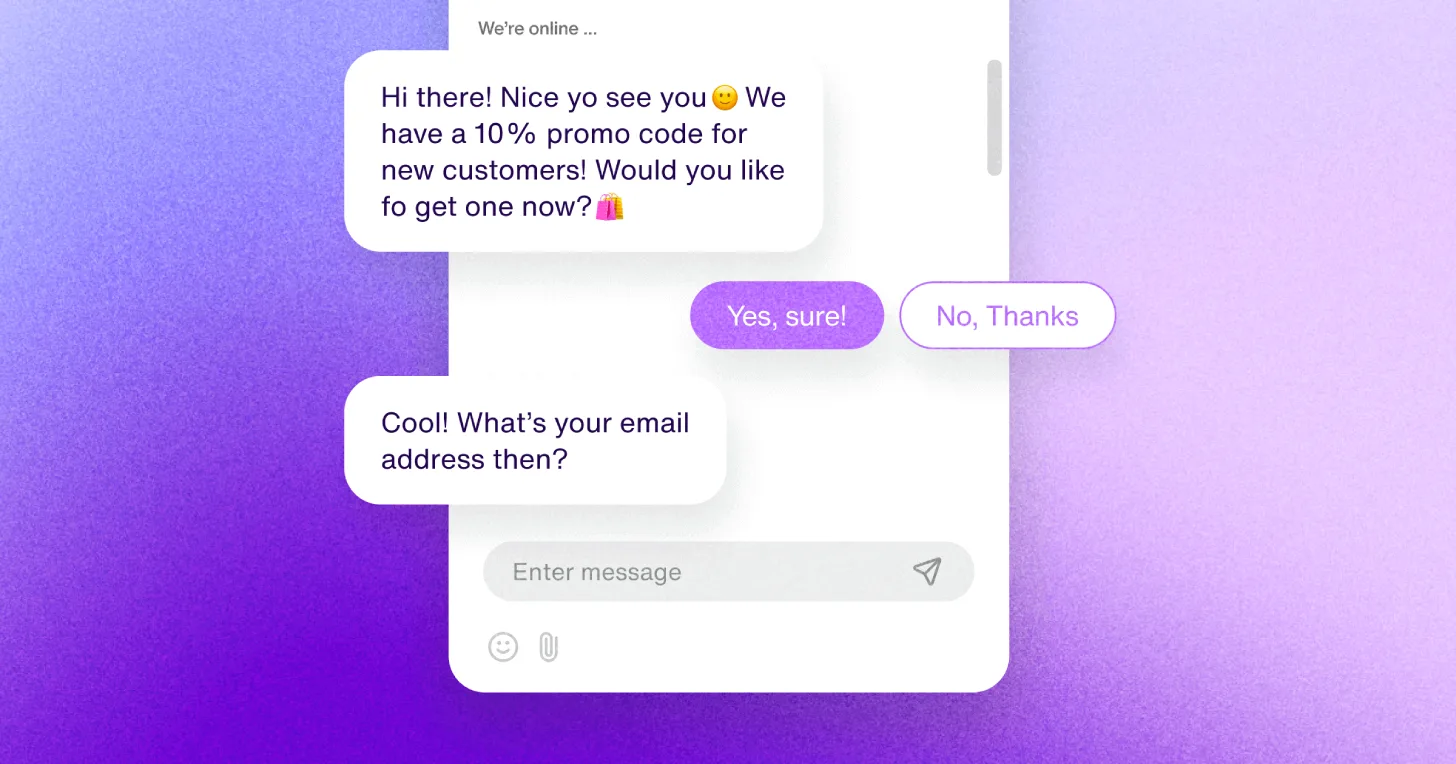
Milo represents innovative chatbot design examples in the website building industry, guiding users through complex technical processes using conversational interfaces. The chatbot helps users make design decisions, configure settings, and troubleshoot issues through natural language interactions. This approach makes website creation accessible to users without technical expertise.
The website chatbot design for Milo includes visual previews, step-by-step guidance, and contextual help features. Users can see real-time updates to their website as they make decisions through the chat interface. This integration of conversational UI with visual feedback creates a powerful and intuitive design experience.
19. Appointment Booking Chatbot
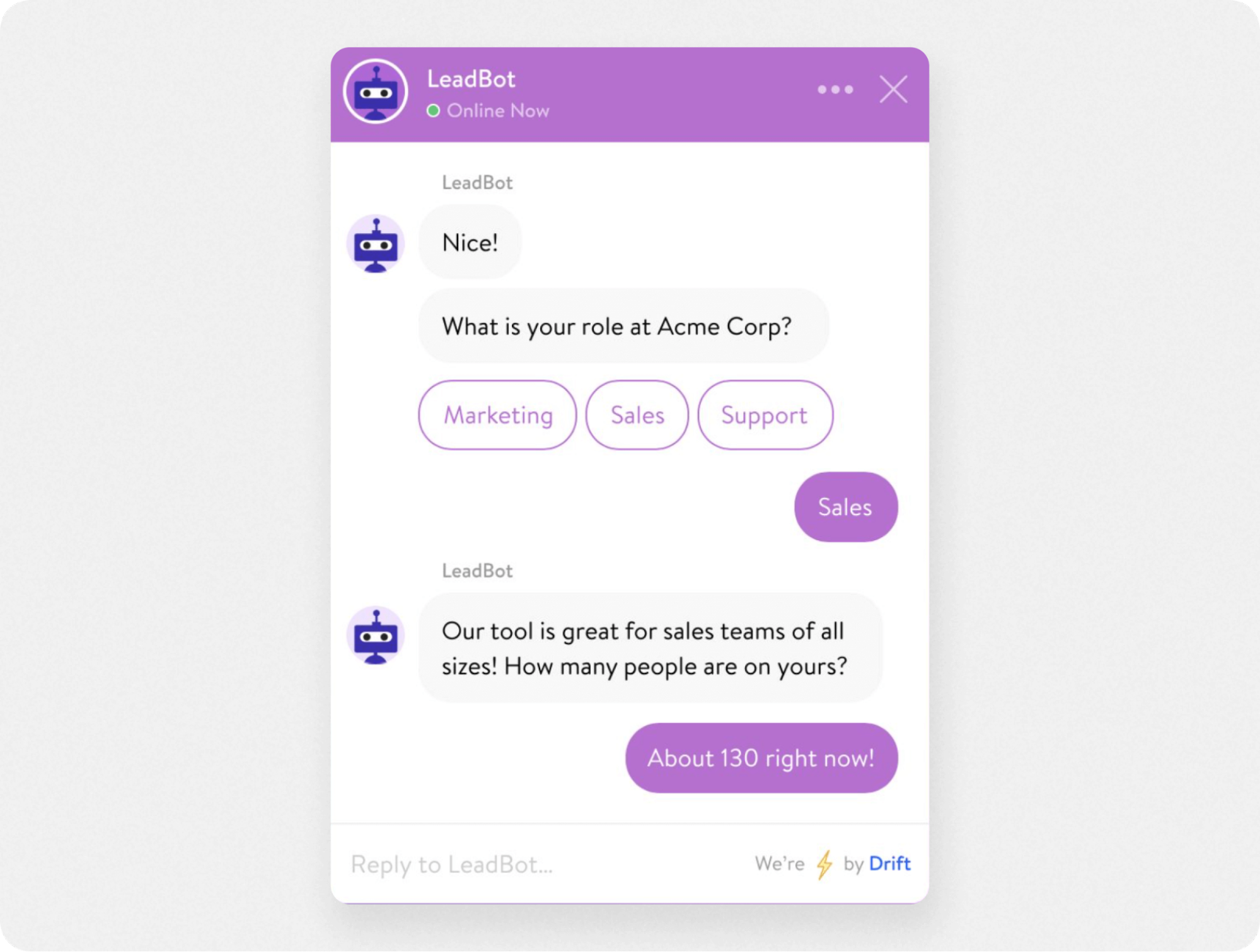
Appointment booking chatbots showcase chatbot ui kit examples optimized for scheduling and calendar management. These interfaces must integrate with calendar systems, handle time zone conversions, and manage complex scheduling constraints. The design prioritizes clarity and efficiency, helping users complete booking tasks quickly and accurately.
The best chatbot design for appointment booking includes calendar widgets, time slot selection, and confirmation workflows. Visual elements like availability indicators and booking summaries help users understand their options and confirm their selections. These chatbot interface designs demonstrate how conversational UI can streamline complex business processes.
20. Welcome Screen Chatbot
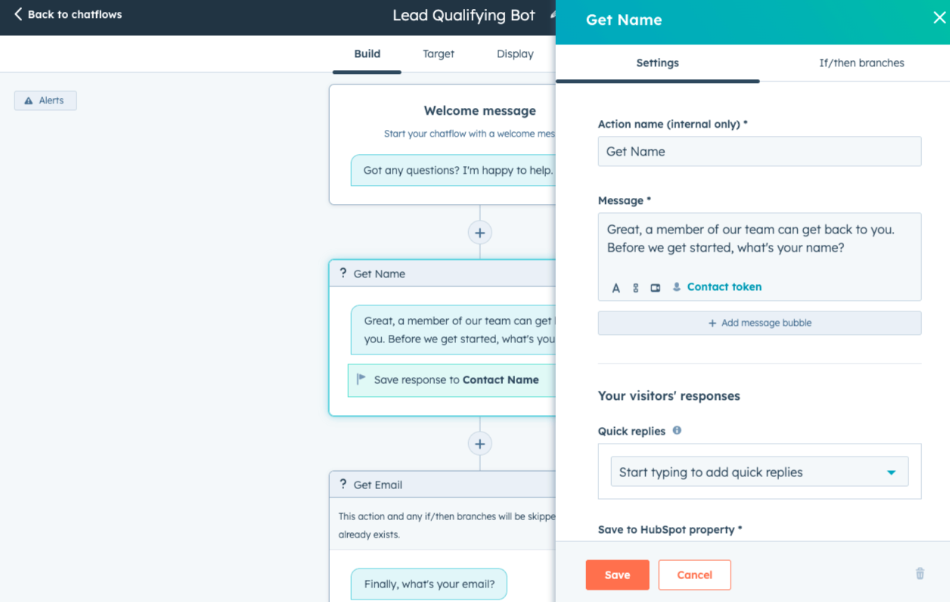
Welcome screen chatbots represent the first impression users have of a chatbot user interface. These designs must quickly communicate the chatbot's capabilities, set appropriate expectations, and guide users toward their first successful interaction. The welcome experience significantly impacts user adoption and long-term engagement with the chatbot.
Effective welcome screen chatbot ui design includes clear value propositions, suggested conversation starters, and visual cues about the chatbot's personality and capabilities. The design should reduce user anxiety about interacting with AI while providing enough information to enable successful first interactions. These conversational ui examples show how thoughtful onboarding can improve chatbot success rates.
Design Principles and Best Practices
The most successful chatbot UI examples share common design principles that enhance user experience and drive engagement. Visual consistency across all interface elements helps users develop mental models of how the chatbot works. Clear typography and appropriate contrast ratios ensure accessibility for users with different visual abilities. Color psychology plays an important role in setting the appropriate mood and building trust with users.
Responsive design is essential for modern chatbot interface implementations. Users access chatbots from various devices and screen sizes, requiring interfaces that adapt seamlessly to different contexts. Mobile-first design approaches ensure that the core functionality remains accessible even on small screens, while desktop versions can take advantage of additional screen real estate for enhanced features.
The best chatbot design practices also emphasize progressive disclosure of functionality. Rather than overwhelming users with all available options, successful interfaces reveal features gradually as users become more comfortable with the system. This approach reduces cognitive load and helps users build confidence in their ability to interact effectively with the chatbot.
Industry-Specific Applications
Different industries require specialized approaches to chatbot ui design based on their unique user needs and regulatory requirements. Healthcare chatbots must prioritize privacy and accuracy, using design elements that build trust and clearly communicate the limitations of AI-provided medical information. Financial services chatbots require robust security indicators and clear data handling policies integrated into the interface design.
E-commerce chatbot design examples focus on product discovery, comparison, and purchase facilitation. These interfaces often include rich media elements, product carousels, and integrated payment processing. The design must balance promotional content with helpful information, creating a shopping experience that feels natural and non-intrusive.
Educational chatbots like those used by Duolingo incorporate gamification elements and progress tracking into their conversational ui examples. The interface design supports different learning styles and provides multiple pathways for users to engage with content. Visual feedback and achievement systems help maintain motivation and track learning progress over time.
Future Trends in Chatbot UI Design
The future of chatbot interface design is being shaped by advances in artificial intelligence, voice technology, and augmented reality. Multimodal interfaces that combine text, voice, and visual elements are becoming more common, requiring new design approaches that seamlessly integrate different interaction methods. These developments will create more natural and intuitive user experiences.
Personalization will play an increasingly important role in chatbot ui design. Interfaces will adapt not only to user preferences but also to context, emotional state, and interaction history. Machine learning algorithms will optimize interface elements in real-time based on user behavior and success metrics, creating truly personalized conversation experiences.
The integration of chatbots with emerging technologies like augmented reality and virtual reality will create new opportunities for website chatbot design. These immersive interfaces will allow for more natural and intuitive interactions, potentially revolutionizing how users engage with AI-powered systems across various industries and applications.
How to Choose the Right Chatbot UI for Your Business
Selecting the appropriate chatbot UI examples for your business requires careful consideration of your specific use cases, target audience, and technical requirements. Start by clearly defining the primary goals for your chatbot implementation, whether that's customer support, lead generation, or process automation. Different objectives require different interface approaches and feature sets.
Consider your brand identity and how the chatbot interface should reflect your company's personality and values. The visual design, tone of voice, and interaction patterns should align with your existing brand guidelines while meeting user expectations for chatbot interactions. Consistency across all customer touchpoints helps build trust and recognition.
Technical integration requirements also influence chatbot ui design decisions. Consider how the chatbot will integrate with your existing systems, what data it needs access to, and how it will hand off conversations to human agents when necessary. For businesses using HubSpot as their primary CRM platform, working with experienced implementation partners like Pixcell.io can ensure that your chatbot integration maximizes the platform's capabilities while delivering exceptional user experiences.
Pixcell.io's expertise in HubSpot implementation extends to chatbot design and deployment, helping London-based businesses create conversational ui examples that drive real business results. Their comprehensive approach includes user experience design, technical implementation, and ongoing optimization to ensure your chatbot continues to meet evolving user needs and business objectives.
Conclusion
The 20 chatbot UI examples explored in this article demonstrate the incredible diversity and potential of conversational interface design. From HubSpot's business-focused HubBot to Replika's emotionally intelligent companion, each example showcases different approaches to creating engaging and effective user experiences. The best chatbot design principles evident across these examples include clarity, consistency, personalization, and purposeful functionality.
As chatbot technology continues to evolve, the importance of thoughtful chatbot ui design will only increase. Businesses that invest in creating exceptional chatbot experiences will gain competitive advantages through improved customer satisfaction, increased efficiency, and enhanced brand perception. The chatbot interface has become a critical touchpoint in the customer journey, requiring the same level of attention and investment as other key business systems.
Whether you're just beginning to explore chatbot implementation or looking to optimize existing systems, these chatbot design examples provide valuable inspiration and guidance. Remember that successful chatbot projects require not just good design, but also strategic planning, technical expertise, and ongoing optimization. By partnering with experienced professionals and following established best practices, you can create conversational ui examples that truly inspire and deliver measurable business value.
Tags:
chatbot ui examples