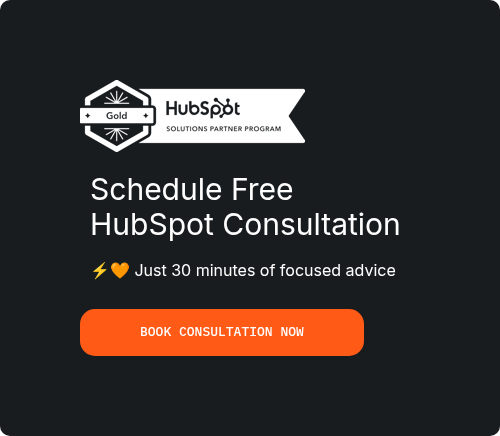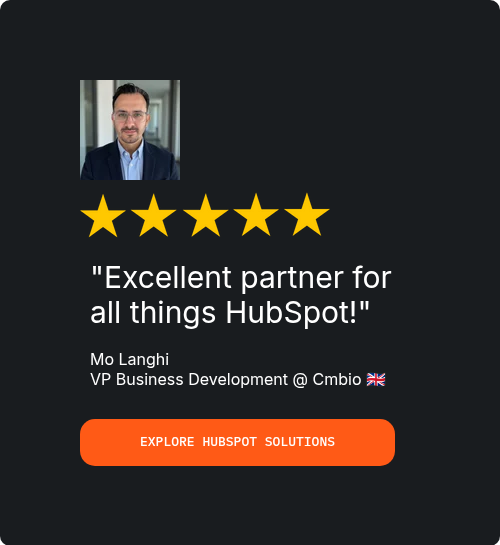If you've ever felt like your sales process is leaking leads or your marketing efforts aren't connecting like they should, chances are your HubSpot lifecycle stages need some attention.
This isn't just about setting up a few dropdown options - it's about creating a clear pathway that guides your prospects from complete strangers to happy customers and beyond.
What Are HubSpot Lifecycle Stages and Why Do They Matter?
At its core, lifecycle stages in HubSpot are like signposts along your customer journey.
They help you understand exactly where someone is in their relationship with your business. The default stages include things like Subscriber, Lead, Marketing Qualified Lead (MQL), Sales Qualified Lead (SQL), Opportunity, Customer, and Evangelist.
But here's the thing - these aren't just labels. They represent real milestones that should trigger specific actions from your team.
Imagine you're running a bakery or some sort of service oriented business in your locality.
You wouldn't treat someone who just walked past your window the same way you'd treat a regular customer who comes in every Friday, right?
That's exactly what lead lifecycle management helps you accomplish in your business. It ensures you're giving the right attention to the right people at the right time.
Also Read:
- The Best Hubspot Hubs Explained: Finding The Right Fit For Your Needs
- Maximise Efficiency with Hubspot Custom Objects For Your Business
- 16 Affordable Hubspot Alternatives To Boost Your Business & Marketing Efforts
- Hubspot CMS Vs WordPress: Which One’s The Right Fit For You???
The Default HubSpot Lifecycle Stages Explained
Let's break down what each of these stages really means in practice:
Subscriber - This is someone who's shown initial interest, maybe by downloading a lead magnet or signing up for your newsletter. They're raising their hand saying "I'm interested in what you have to say," but they're not necessarily ready to buy.
Lead - Now we're getting warmer. A lead has shared more information, perhaps by filling out a contact form or engaging with multiple pieces of content. They've moved beyond casual interest and are actively exploring solutions.
Marketing Qualified Lead (MQL) - This is where marketing says "Hey sales team, pay attention to this one!" The lead has met certain criteria that suggest they're a good fit and showing buying signals. Maybe they've visited your pricing page multiple times or downloaded a product brochure.
Sales Qualified Lead (SQL) - The sales team has looked at the MQL and agreed this is worth pursuing. This is where the real sales conversations begin. In many businesses, this is the handoff point between marketing and sales.
Opportunity - Now we're cooking. An opportunity is someone who's actively considering your solution, probably comparing options, and moving through your sales process. This is where deals are won or lost.
Customer - The holy grail! But your job isn't done here. This stage is all about onboarding, ensuring success, and setting the stage for repeat business.
Evangelist - These are your raving fans who refer new business and sing your praises. They're worth their weight in gold and deserve special treatment.
Customizing Lifecycle Stages for Your Business
While HubSpot's default stages work for many businesses, you might need to tweak them to match your specific sales process. Here's how to think about customization:
To start off, map out your actual customer journey from first contact to loyal customer.
How many touchpoints are there? Where do handoffs happen between teams? What are the key decision points? Your HubSpot lifecycle stages should mirror this real-world journey.
For example, a SaaS company might add a "Trial User" stage between Lead and MQL. A consulting firm might need a "Proposal Sent" stage between SQL and Opportunity.
The key is to make your stages distinct enough that you can clearly see where someone is in the process, but not so granular that it becomes confusing.
While you’re at it, don’t forget that every time you add a stage, you're creating a new bucket that needs its own workflows, content, and follow-up strategies.
In such instances, we’d say that more isn't always better - aim for the minimum number of stages that still gives you the visibility you need.
Lead Lifecycle Management Best Practices
Now that we understand what lifecycle stages are, let's talk about how to use them effectively.
Lead lifecycle management isn't just about assigning stages - it's about creating a system that moves people smoothly from one stage to the next.
One of the biggest mistakes businesses make is treating lifecycle stages as static labels rather than dynamic indicators. Your goal should be to create clear criteria for when a contact moves from one stage to another, and then automate those transitions as much as possible.
For instance, you might set up rules that automatically move someone to MQL(* Marketing Qualified Lead) when they've visited your pricing page three times in a week and downloaded a case study.
Or maybe someone becomes an SQL(*Sales Qualified Lead) after they've had a discovery call with your sales team. The more you can systematize these transitions, the more consistent your process will be.
Another critical aspect is knowing when to move contacts backward in the lifecycle. Not every lead will progress smoothly forward - some will go cold, others might need to restart their evaluation process. Having clear rules for when someone should be moved back to a previous stage prevents your pipeline from becoming cluttered with false opportunities.
Aligning Lifecycle Stages With Your Teams
Here's where many companies stumble - their marketing and sales teams have completely different understandings of what each lifecycle stage means.
This sense of misalignment creates friction, missed opportunities, and frustration on both sides.
The solution? Create a service level agreement (SLA) between marketing and sales that clearly defines:
- What qualifies someone as an MQL (marketing's responsibility)
- What sales agrees to do when they receive an MQL
- How quickly sales will follow up
- What happens if sales disagrees with marketing's qualification
Aside from the aforementioned aspects, regular meetings between marketing and sales to review lifecycle stage performance can help identify where the process might be breaking down.
Lifecycle Stages and Reporting
One of the most powerful aspects of HubSpot lifecycle stages is how they can transform your reporting. Instead of just looking at raw lead numbers, you can analyze:
- Conversion rates between stages (how many leads become MQLs, how many MQLs become SQLs, etc.)
- Time spent in each stage (are leads getting stuck anywhere?)
- The most common paths customers take through your lifecycle
- Which content or touchpoints are most effective at moving people forward
This data is pure gold for optimizing your sales and marketing efforts. You might discover, for example, that leads who attend a webinar are twice as likely to become customers as those who just download an ebook. Or that your sales team needs to follow up faster with SQLs to maintain momentum.
Advanced Lifecycle Stage Strategies
Once you've mastered the basics of lifecycle stages in HubSpot, there are some more advanced tactics that can take your lead lifecycle management to the next level:
Predictive Lead Scoring - Combine lifecycle stages with lead scoring to automatically identify your hottest prospects based on their behavior and profile.
Lifecycle-Based Content - Create content specifically designed to move contacts from one stage to the next. For example, case studies for MQLs considering your solution, or implementation guides for new customers.
Stage-Specific Automation - Build workflows that trigger based on lifecycle stage changes. Maybe all new MQLs get a special email sequence, or customers receive a satisfaction survey 30 days after purchase.
Custom Deal Stages Alignment - If you're using HubSpot's deals pipeline, consider how your deal stages align with contact lifecycle stages for a complete view of the buyer's journey.
Common Lifecycle Stage Mistakes to Avoid
Even with the best intentions, it's easy to make mistakes with your HubSpot lifecycle stages. Here are some pitfalls to watch out for:
Setting and Forgetting - Your lifecycle stages should evolve as your business does. Review them at least quarterly to ensure they still match your sales process.
Too Many Cooks - If everyone can change lifecycle stages manually, consistency goes out the window. Set clear rules about who can make changes and when.
Ignoring the Data - Your lifecycle reports will show you where people are getting stuck or falling out of the process. Don't just collect this data - act on it.
Overcomplicating - It's tempting to create a lifecycle stage for every possible scenario, but this can make your system unwieldy. Start simple and only add complexity when absolutely necessary.
Bringing It All Together
Effective lead lifecycle management in HubSpot isn't about fancy configurations or complex setups.
It's about creating a clear, agreed-upon path that your prospects travel as they move from stranger to customer to advocate.
When done well, your HubSpot lifecycle stages become the backbone of your sales and marketing alignment, the foundation of your reporting, and the roadmap for your customer journey.
The best approach is to start with HubSpot's default stages, use them for a while to understand how they work, and then gradually customize as you identify specific needs in your process. Always keep in mind that your lifecycle stages should serve your business, not the other way around.
They're tools to help you understand and improve your customer relationships - not just another feature to configure.
Over time, as you’ll continue to refine your lifecycle stages in HubSpot, you'll find your marketing becomes more targeted, your sales process more efficient, and your customer relationships stronger.
And that's what really matters at the end of the day - not just moving people through stages, but creating genuine, valuable relationships that grow your business.
Frequently Asked Questions
- What are HubSpot Lifecycle Stages and how do they impact lead lifecycle management?
HubSpot lifecycle stages refer to the predefined categories that help businesses track where each contact stands within the customer journey.
These stages play a crucial role in lead lifecycle management, offering a structured path from the first point of interaction to customer conversion and beyond. Each stage represents a phase in the buyer's journey, helping businesses design tailored communications and strategies for maximum engagement.
The standard lifecycle stages HubSpot offers include:
- Subscriber: Individuals who have opted in to receive communication but are not yet considered leads. They might have signed up for a newsletter or blog updates.
- Lead: Contacts who have shown interest in your offerings through actions such as downloading resources or filling out forms.
- Marketing Qualified Lead (MQL): Leads deemed ready for more in-depth marketing engagement based on their behavior or attributes.
- Sales Qualified Lead (SQL): Leads who meet specific criteria that indicate a strong potential to become customers. These are handed over to the sales team.
- Opportunity: Contacts that are actively engaged in the sales process and have a clear potential to become customers.
- Customer: Individuals or businesses who have completed a purchase.
- Evangelist: Loyal customers who actively promote your brand, often contributing to referrals or testimonials.
- Other: A customizable stage that can be used for unique business needs, such as partners or internal contacts.
Understanding these lifecycle stages in HubSpot ensures that every contact receives the right message at the right time.
- How can businesses customize lifecycle stages in HubSpot to reflect their unique sales process?
While the default lifecycle stages HubSpot offers are comprehensive, many businesses benefit from tailoring them to suit their individual workflows.
HubSpot lifecycle stages serve as a framework, but every industry, product type, or sales cycle may demand unique categorization.
One common customization involves renaming or repurposing the "Other" stage. For businesses with complex stakeholder relationships, this stage might represent partners, vendors, or influencers. It allows for segmentation without interfering with the primary lead lifecycle management process.
Another method is to create internal documentation that outlines specific triggers or actions that move a contact from one lifecycle stage to another.
Though the field names remain standard, the rules and expectations surrounding each stage can be fully tailored.
For example, a B2B SaaS company might define an "SQL" as someone who has booked a demo and fits certain industry or company size criteria. A retail business might instead move a lead to "SQL" after they've abandoned a cart and interacted with customer support.