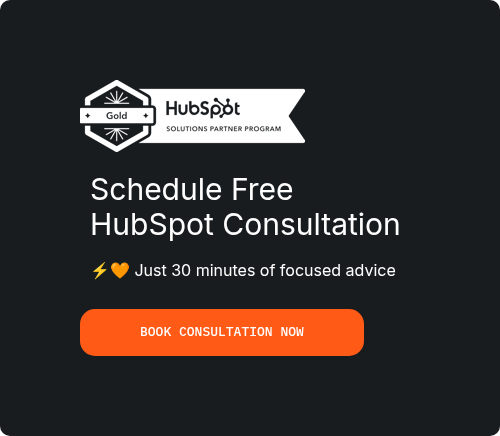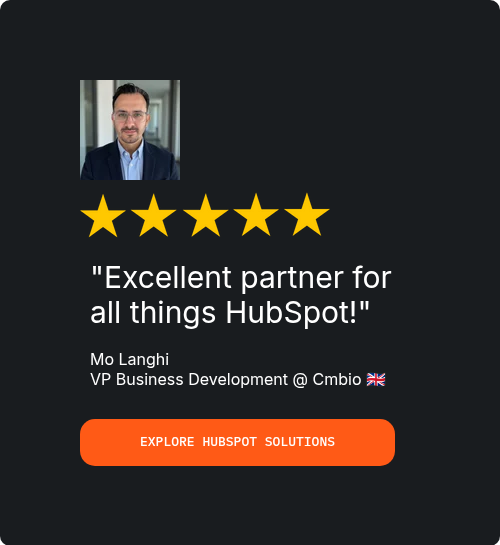A well-structured HubSpot onboarding checklist is essential for new teams aiming to fully leverage the platform’s capabilities. Without a guided approach, teams often struggle with inconsistent adoption, missed integrations, and inefficient workflows.
Before diving into setup, clearly define your onboarding goals and assemble your internal onboarding team. Early planning ensures a smooth HubSpot onboarding process, reducing delays and errors from the start.
Start by configuring the CRM: set user permissions, customize pipelines, and import clean contact data. For marketing, connect your domain, build email templates, and segment your audience effectively using the HubSpot setup checklist.
Sales teams should prioritize deal stage customization, meeting links, and task automations to streamline daily operations. Centralizing your approach creates a scalable HubSpot onboarding workflow that saves time across departments.
To maintain consistency, document your processes and provide access to internal training resources. HubSpot Academy tutorials, in particular, support teams in accelerating learning and adoption.
By following a proven onboarding strategy, new teams can maximize CRM performance and align marketing and sales. Invest early in the right tools, training, and planning for long-term success.
Why Onboarding Matters: Setting Teams Up for HubSpot Success

Onboarding is the bridge between purchasing HubSpot and actually seeing results. Without a clear process in place, even the most powerful platform can become underutilized and misaligned with your business goals.
A solid HubSpot onboarding checklist empowers your team to adopt tools confidently and consistently. It reduces the risk of fragmented data, untrained users, and disconnected workflows across sales, marketing, and customer success.
When onboarding is rushed or skipped, teams often struggle to use the CRM efficiently. They miss out on automation, fail to capture meaningful analytics, and slow down lead conversion due to poorly configured pipelines.
New teams especially benefit from having a defined HubSpot onboarding strategy. It creates shared understanding around workflows, supports faster tool adoption, and helps teams collaborate within a unified system.
A well-executed HubSpot onboarding process boosts early engagement and minimizes growing pains. It also increases the chances of long-term CRM success by driving immediate momentum and quick wins.
By tailoring onboarding to your team’s roles and responsibilities, you create a more intuitive and valuable experience. With a bit of planning, your setup can directly support core business functions from day one.
Here’s what makes successful onboarding stand out:
-
Goal-Oriented Planning: Clear business objectives guide every setup decision.
-
Department-Specific Customization: Sales, marketing, and support all get tailored configurations.
-
Structured Training & Resources: Team members receive role-based training using HubSpot Academy or custom documentation.
Once onboarding is completed with intention, teams begin using tools the right way—not just clicking buttons but using workflows that support real KPIs. That means your CRM becomes a source of insight, not confusion.
The best part? Your team starts operating from the same playbook. With structured data, clear processes, and shared visibility, cross-functional collaboration becomes effortless.
Ultimately, investing in onboarding is investing in your team’s ability to perform. With a reliable HubSpot onboarding workflow, you're not just turning on a tool—you’re enabling your people to drive results with it.
And as each department gains traction, HubSpot’s full value becomes more visible—supporting smarter marketing, better sales performance, and stronger customer relationships.
Pre-Onboarding Prep: What to Do Before Setting Up HubSpot

Before jumping into setup, it's critical to lay the groundwork for a successful HubSpot onboarding checklist. Proper preparation ensures your team doesn't waste time configuring features that don’t align with business goals.
Start by defining clear objectives for adopting HubSpot. What problems are you solving? Whether it’s improving lead tracking, centralizing contacts, or automating marketing, clarity here shapes your entire onboarding strategy.
Next, identify internal stakeholders from sales, marketing, and operations. Each team will rely on HubSpot differently, so gathering cross-functional input is vital during planning and data mapping.
If you're migrating from another system, take time to audit existing data. Clean, organized contact records make CRM setup faster and reduce onboarding errors.
Also consider user roles and permission structures. Mapping out team hierarchies before adding users ensures a smoother HubSpot CRM onboarding experience when you're ready to configure accounts.
Your choice of HubSpot Hubs—CRM, Sales, Marketing, or all three—should reflect your business needs today and in the near future. Investing time now avoids costly rework later.
Here’s a quick pre-onboarding to-do list:
-
Define KPIs and Core Use Cases: Know what success looks like in 3–6 months.
-
Audit & Clean Existing Data: Prep clean, structured records before import.
-
Assign Internal Owners: Each Hub needs a champion to oversee onboarding and adoption.
Once this groundwork is done, you’ll avoid the chaos that comes from reactive setup. Instead, you’re building on a strong foundation that supports growth, not just functionality.
Pre-onboarding is also where you assess whether to bring in outside support. For larger teams or more complex tech stacks, working with a HubSpot Partner or onboarding consultant can save time and reduce risk.
By completing these steps, your team is positioned to move through the HubSpot onboarding process efficiently and confidently. Everything that follows—whether CRM configuration or marketing automation—is more effective because you’ve planned ahead.
Most importantly, this prep phase gives your team a roadmap. With clearly defined responsibilities and aligned expectations, your onboarding becomes a strategic rollout—not a guessing game.
HubSpot Setup Checklist: Essential Configuration Steps
Once your planning is complete, it’s time to dive into the setup process using your HubSpot onboarding checklist as a guide. This is where your pre-onboarding prep begins to pay off, giving structure and clarity to each step of implementation.
Begin with the CRM. Set up user roles and permissions so each team member has the appropriate level of access based on their function. Then, import your cleaned contact and company data, ensuring all relevant fields are properly mapped for reporting and automation.
Next, customize your deal pipelines and lifecycle stages. These elements form the foundation of your HubSpot CRM onboarding, allowing your sales team to visualize opportunities, track progress, and maintain accountability across deals.
From there, shift focus to the Marketing Hub. Configure your email sending domain, build branded email templates, and define your subscription types to stay compliant with email regulations. Connecting your website and installing the tracking code enables full-funnel visibility from lead to conversion.
For teams leveraging the Sales Hub, configure sales sequences, meeting scheduling tools, and tasks automation. These features support day-to-day selling activity and improve consistency in follow-ups, which directly impact revenue generation.
Throughout setup, keep your HubSpot onboarding process aligned with your original objectives. Each feature should support a specific workflow, KPI, or user role—nothing should be implemented without a clear purpose.
Your HubSpot setup checklist should also include internal testing of core features before company-wide rollout. Send test emails, create mock deals, and simulate key automations to ensure your configuration is working as expected.
Finally, make sure your team is familiar with how to use what’s been implemented. Configuration alone isn’t enough—enablement is key to adoption. Equip your team with the resources and documentation they need to begin using the system effectively from day one.
By handling setup with this level of intention, your team will enter the platform with confidence. Everything will feel intuitive, purposeful, and aligned—ensuring early success and building the foundation for long-term HubSpot growth.
Creating a Scalable HubSpot Onboarding Workflow
Having the tools in place is only half the battle—what truly drives success is a HubSpot onboarding workflow that’s scalable, repeatable, and aligned with how your team works. A structured workflow ensures that every new user follows the same high-standard process, reducing confusion and accelerating adoption across departments.
Start by breaking your onboarding into phases—typically 30, 60, and 90 days. This approach avoids overwhelming your team while still pushing meaningful progress. For example, early phases can focus on CRM configuration, while later stages cover automation, segmentation, and reporting.
Using project templates within HubSpot can help enforce this phased approach. By assigning tasks to specific team members and setting deadlines, you create a system of accountability that ensures no critical steps are missed during onboarding.
Documentation is also key to scale. Internal guides, how-to videos, and FAQs reduce dependence on 1:1 training and empower teams to self-serve when questions arise. This is especially important as your team grows or new users join mid-cycle.
A scalable workflow also accounts for role-based nuances. Marketing teams will need different training and workflows than sales or service teams, so your onboarding process should reflect that. The more tailored it is, the more relevant and useful it becomes for each department.
At this stage, your HubSpot onboarding checklist evolves from a one-time setup tool to an operational blueprint. It becomes something you can re-use, optimize, and even automate as your processes mature.
Consistency is the benefit that pays dividends. When everyone follows the same onboarding process—backed by clear resources and phased implementation—HubSpot adoption becomes faster and more complete.
More importantly, this repeatable structure ensures that onboarding doesn’t become a bottleneck. It stays efficient no matter how quickly your team scales or how often internal roles change.
In the long run, a well-defined workflow ensures HubSpot is not just set up—but fully adopted. It creates a foundation of shared understanding, reduces reliance on key individuals, and turns your HubSpot onboarding strategy into a long-term growth engine.
Best Practices for New Teams Using HubSpot

Even with the right setup in place, successful adoption depends on how effectively your team engages with HubSpot from day one. Following best practices helps new users gain confidence quickly while avoiding common mistakes that hinder performance.
First, make onboarding relevant. Tailor your approach to each department—sales, marketing, and operations each need their own workflows, automations, and training sessions. A one-size-fits-all approach rarely works well, especially in a dynamic team environment.
Avoid overcomplicating the platform during onboarding. Many teams fall into the trap of activating every tool at once, which leads to overwhelm and confusion. Start simple and scale gradually.
To maximize your HubSpot onboarding checklist, incorporate these best practices:
-
Start with Quick Wins: Identify low-effort, high-impact features like meeting links or contact scoring to build early momentum.
-
Leverage HubSpot Academy: Assign role-specific certifications to reinforce learning with expert-backed guidance.
-
Maintain Clear Documentation: Keep internal guides, checklists, and onboarding docs up to date to support consistency.
Encourage your team to ask questions and provide feedback. Continuous feedback loops during onboarding reveal friction points and allow you to iterate on training materials and workflows in real time.
Leadership should also be visible in the onboarding process. When managers and team leads actively participate, it signals the importance of proper adoption and drives stronger accountability.
Be prepared for a learning curve—but avoid letting it drag on too long. With the right HubSpot onboarding process, most teams should feel operational within 30–60 days.
Ultimately, onboarding is not just a checklist—it’s a cultural shift. Done right, it creates alignment, builds CRM trust, and empowers teams to use HubSpot as a strategic advantage rather than just another tool.
The most successful teams treat onboarding as an ongoing initiative, not a one-time event. That mindset helps ensure long-term adoption, optimization, and measurable ROI from the platform.
Training Resources and Tutorials for Smooth Onboarding
Training is a cornerstone of any effective HubSpot onboarding checklist, ensuring your team can fully leverage the platform’s capabilities. Even the most well-configured setup can fall flat if users aren’t given the right guidance and support.
Begin with HubSpot Academy, which offers a wide range of free, role-specific certifications for marketing, sales, and customer service professionals. These on-demand courses not only teach technical skills but also provide strategic context—ideal for UK businesses looking to build digital maturity across departments.
Interactive tutorials, help centre articles, and guided walkthroughs within the HubSpot platform accommodate various learning styles. Whether it's customising pipelines or building automation workflows, team members can upskill at a pace that suits them.
For organisations with more complex requirements—such as data migrations, multi-hub configurations, or bespoke reporting—working with a certified HubSpot Partner can be a smart move. UK-based partners, like Pixcell.io, offer personalised onboarding and hands-on training tailored to your business structure and goals.
Key training resources to include in your onboarding approach:
-
HubSpot Academy Certifications (e.g., Inbound Marketing, CRM Implementation)
-
In-app product tours for guided feature introductions
-
Internal documentation and SOPs aligned with your team's processes
Encouraging ongoing learning well beyond the onboarding phase helps your team stay engaged and confident as HubSpot evolves. Regularly revisiting training ensures continued platform adoption and reveals opportunities for optimisation.
In the end, a well-planned training strategy transforms onboarding from a one-off event into a long-term enabler of team performance and commercial growth.
Advanced Tips for a Successful Customer Onboarding Flow
Once the core HubSpot onboarding checklist is implemented, it's time to elevate your strategy with more advanced practices. These tips help teams go beyond basic functionality and truly optimize HubSpot for performance and alignment.
Start by mapping out the entire customer journey—from lead capture to post-sale engagement. Use lifecycle stages and lead scoring to segment contacts and automate personalized touchpoints. This ensures your team is engaging the right people at the right time, with the right message.
Next, create alignment between marketing and sales through shared dashboards, custom reporting, and integrated HubSpot onboarding workflows. When both departments operate from the same data source, collaboration becomes seamless and handoffs are frictionless.
Role-specific automation is another powerful upgrade. For example, marketing can automate email nurturing based on behavioral triggers, while sales can use task sequences to streamline follow-ups. These efficiencies multiply over time.
Here are three advanced strategies to consider:
-
Use Smart Content: Deliver dynamic website or email content based on contact properties or behavior.
-
Create Multi-Step Nurture Campaigns: Automate complex journeys based on lifecycle or list enrollment.
-
Establish SLA Tracking: Set up Service Level Agreements between sales and marketing to monitor lead response time and handoff quality.
As your team matures in its HubSpot usage, revisit your onboarding documentation and workflows. Update them to reflect new features, process improvements, or changes in business objectives.
Advanced onboarding isn’t about adding complexity—it’s about increasing clarity, speed, and precision. Done well, it transforms HubSpot from a system you use into one that actively drives revenue, retention, and growth.
HubSpot Onboarding Checklist

How Pixcell.io Enables Businesses with HubSpot
As a certified HubSpot Gold Partner, Pixcell.io specializes in helping businesses unlock the full potential of HubSpot—from onboarding to optimization. Whether you’re just starting out or looking to scale, Pixcell.io provides expert-led implementation tailored to your team’s structure and goals.
Their onboarding service includes full setup of the CRM, Marketing, and Sales Hubs, along with customized training plans for each department. Using proven frameworks, Pixcell ensures that your HubSpot onboarding checklist is not just completed—but aligned with measurable business objectives.
What sets Pixcell.io apart is their strategic approach. They don’t just configure tools—they optimize workflows, create automation that saves time, and build dashboards that deliver insights your leadership team can act on. This results in faster time-to-value and stronger adoption across your organization.
From technical setup and data migration to custom reporting and lead nurturing automation, Pixcell.io acts as an extension of your internal team. With dedicated support, certified strategists, and scalable onboarding workflows, they enable sustainable HubSpot growth—so you can focus on results, not ramp-up.
A well-executed HubSpot onboarding checklist lays the foundation for lasting success with the platform. When your team follows a structured, goal-driven onboarding process, you're not just configuring software—you’re building systems that fuel growth, alignment, and efficiency.
From CRM setup to marketing automation and sales enablement, every step matters. By combining best practices, training resources, and expert support, businesses can shorten their time to value and maximize ROI. With the right strategy, tools, and guidance, HubSpot becomes more than a platform—it becomes a catalyst for scalable, cross-functional success.
If your team is ready to streamline onboarding and unlock the full power of HubSpot, now is the time to act. Let proven systems and experienced partners guide the way toward a smarter, more connected business.
FAQs
1. What is a HubSpot onboarding checklist?
A HubSpot onboarding checklist is a structured guide that outlines the essential steps for setting up HubSpot’s CRM, Marketing, and Sales tools. It ensures teams implement the platform efficiently, avoid missed configurations, and align their use of HubSpot with business goals.
2. How long does HubSpot onboarding take for a new team?
The onboarding timeline varies by team size and complexity but typically ranges from 2 to 6 weeks. A phased approach—such as 30/60/90-day milestones—helps teams absorb training, configure systems, and adopt workflows without being overwhelmed.
3. What should I prepare before starting HubSpot onboarding?
Before starting, clean and organize your existing CRM data, define clear goals for using HubSpot, and identify internal stakeholders from sales, marketing, and operations. Doing this groundwork ensures smoother setup and faster adoption.
4. Do I need a HubSpot Partner agency to onboard successfully?
While small teams can use HubSpot’s built-in tools and Academy resources, working with a certified HubSpot Partner—like Pixcell.io—can significantly accelerate the process. They offer expert-led setup, custom workflows, and tailored training to align HubSpot with your business needs.
5. How can I ensure my team fully adopts HubSpot after onboarding?
Ensure each team has role-based training, access to documentation, and clear expectations. Regular check-ins, reporting dashboards, and feedback loops help reinforce adoption and uncover opportunities to optimize your HubSpot onboarding workflow over time.