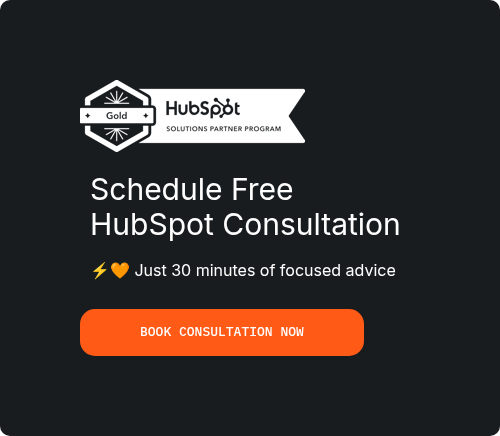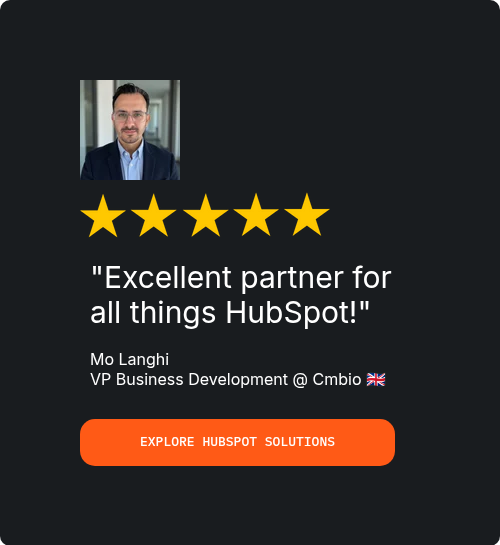The HubSpot Data Model Explained

HubSpot’s data model forms the structural core of your CRM environment. Standard objects—Contacts, Companies, Deals, and Tickets—act as foundational pillars, each populated with properties that describe unique data points. These objects are used across marketing, sales, service, and operations functions.
What makes the HubSpot model powerful is its flexibility. Businesses can introduce custom properties or even entire custom objects to suit unique use cases. For instance, a B2B consultancy may track “contract review date” as a custom property, while a SaaS firm could use a custom object to track subscriptions.
In the UK, where regulations like GDPR and industry-specific data requirements exist, this level of control is vital. Contact properties can be created to store lawful basis for processing, communication preferences, or data residency information.
To manage CRM data effectively:
-
Group custom properties logically (e.g., Contact Info, GDPR, Commercial).
-
Use picklists or checkboxes instead of free text to maintain consistency.
-
Align properties with segmentation and reporting needs.
This structured approach improves CRM hygiene and simplifies integrations with third-party systems—whether it’s a financial platform like Xero or a property system used in real estate.
Mastering HubSpot’s data model enables better segmentation, smarter automation, and efficient pipeline tracking. When custom objects and properties are used intentionally, your CRM mirrors your real business structure—rather than forcing you to work around it.
HubSpot CRM Database Structure

Beneath the user-friendly interface of HubSpot CRM lies a relational database architecture optimised for performance and flexibility. Each object—whether a Contact, Deal, or Company—is stored as a record with a unique ID, ensuring quick access and consistent relationships across the platform.
This architecture enables cross-object filtering and automation. A sales report can be filtered by Company location, Deal stage, or custom fields like "Contract Signed Date." It’s fast, structured, and scalable for businesses operating across the UK.
The HubSpot CRM database supports dynamic querying, list building, and segmentation through its underlying schema. This is enhanced further by association APIs, which allow developers to link objects programmatically.
Best practices for maintaining a high-performance CRM database include:
-
Organising custom properties into field groups.
-
Cleaning unused or legacy fields every quarter.
-
Using data validation where possible (e.g., required fields, dropdowns).
One overlooked challenge for UK firms is syncing external data into the CRM while maintaining accuracy. Poor data imports or loose third-party integrations can introduce duplicates, override important values, or miscategorise lifecycle stages.
HubSpot’s real-time syncing and deduplication tools—combined with a well-structured database—give UK teams confidence that their data is clean, accurate, and ready for use across automation, analytics, and sales pipelines.
Designing a Scalable HubSpot CRM Architecture
Scalable CRM Design in HubSpot
Scalability isn’t just about handling more data—it’s about managing complexity as your organisation grows. HubSpot enables you to scale both horizontally (adding new users, teams, or regions) and vertically (introducing new systems, products, and workflows) when architecture is well designed.
A scalable CRM begins with strategic planning. Identify which custom objects are truly necessary. For example, a subscription-based business might introduce "Membership Plans" as a custom object, while a recruitment firm could create "Candidate Profiles" linked to Jobs.
Key decisions include:
-
Naming conventions for all properties and objects
-
Governance policies around custom field creation
-
Object relationships and ownership structure
In the UK, multi-location businesses often need regional visibility without cluttering views for local teams. HubSpot’s team-based permissions and custom views allow for this.
To ensure long-term scalability:
-
Minimise hardcoded workflows; use dynamic tokens instead.
-
Segment users into teams with relevant access.
-
Document your CRM schema and automation logic.
This is particularly critical in regulated industries such as finance, healthcare, or government services. A well-structured CRM avoids compliance risks and supports auditability.
HubSpot’s modular flexibility means scaling doesn’t require re-platforming—just smart architectural planning. Design with change in mind, and your CRM will adapt as you grow.
HubSpot Multi-Object Relationships
Real-world business relationships are rarely one-dimensional—and HubSpot’s architecture recognises that. It allows for one-to-many and many-to-many associations between CRM objects, supporting complex use cases without compromising usability.
For instance, one Deal may be associated with multiple Contacts (e.g. buyer, influencer, legal contact), or one Contact may relate to several Deals over time. These associations enrich the data model, making workflows and reporting more contextual and accurate.
In a UK-specific example, a property firm might associate one Company with multiple Properties (custom object) and link them to different Deals and Tickets. This setup allows for segmented automation and highly detailed reporting.
Tips for managing relationships:
-
Use labels when creating associations to maintain clarity.
-
Define primary associations to ensure key data flows correctly.
-
Avoid circular dependencies in workflows.
Multi-object relationships empower you to trigger precise actions—such as sending emails only when a Contact is linked to a Deal with a certain property. They also enable advanced filtering for regional reports, stakeholder roles, or service history—crucial for UK firms with layered organisational structures.
Data Flow and Integration Frameworks
Effective HubSpot CRM architecture depends on well-designed data flows and reliable integrations. In practice, this means mapping how data enters, moves, and exits the CRM—and ensuring each step is monitored, compliant, and consistent.
A well-architected HubSpot data flow for UK businesses might look like:
-
A website visitor fills out a lead form.
-
The lead is automatically created as a Contact.
-
Lifecycle stage is set based on form type.
-
The contact is assigned to a sales rep based on region.
-
A Deal is created and tracked through the pipeline.
Every step should be audited for errors and logic gaps. HubSpot’s Ops Hub and native reporting tools help with this.
On the integration front, HubSpot supports over 1,000 tools, including ERPs, accounting systems, communication tools, and more. UK businesses often integrate with platforms like Xero, Sage, or Microsoft Dynamics.
Key practices for integration management:
-
Centralise automation through middleware like Make or Zapier.
-
Use Webhooks for real-time syncs with external tools.
-
Test workflows in a sandbox before live deployment.
For compliance-focused organisations, ensure your integrations align with GDPR and document your data flow map. A strong integration and data flow framework reduces manual work, improves lead handling, and maintains data integrity at scale.
HubSpot CRM Integration Framework
HubSpot integrates natively with over 1,000 platforms (Salesforce, Slack, QuickBooks, etc.) and offers deep integration capabilities through middleware platforms like Zapier, Make, or Tray.io.
For advanced use cases, use the HubSpot CRM integration framework with REST APIs, Webhooks, and custom app development. This enables bidirectional sync between your CRM and third-party tools like ERPs, email systems, ad platforms, and more.
Best practices include:
-
Centralizing integration logic through middleware
-
Monitoring sync errors through Ops Hub data quality tools
-
Using webhooks for real-time syncs
-
Testing integrations in a staging portal before production deployment
Deep Dive into HubSpot API & Backend Design
HubSpot API Architecture

In a mature CRM implementation, the backend infrastructure and API usage play a critical role in delivering seamless integrations and automation. HubSpot’s API architecture is REST-based, developer-friendly, and well-documented—offering endpoints for all major objects, workflows, and properties. This is ideal for UK enterprises needing to sync data with internal systems, ERPs, or marketing platforms.
UK organisations should begin by mapping use cases to API endpoints. For instance, syncing lead data from an events platform to create Contacts and assign regional owners in HubSpot. Or pushing updated Deal stages to an external BI tool to support revenue forecasting.
Best practices include:
-
Respecting rate limits and batching requests.
-
Using private apps with token-based security.
-
Implementing retry logic for failed webhooks.
Beyond APIs, your backend should support real-time logic execution. Using AWS Lambda or Google Cloud Functions to process data before it's written to HubSpot improves flexibility and reduces CRM load.
In high-volume environments, backend infrastructure should:
-
Cache frequent requests to reduce API usage.
-
Queue operations to prevent overload.
-
Log all transactions for compliance and troubleshooting.
Security is paramount, especially for UK firms dealing with personally identifiable data. Encrypt API tokens, audit access logs, and use secure webhook endpoints.
HubSpot’s robust backend framework ensures it can serve as the central brain of your martech stack—if it’s implemented with resilience, scale, and governance in mind.
Customization & Automation Infrastructure

Customization & Automation Infrastructure
HubSpot’s true power lies in its ability to be tailored for any business model. From complex workflows to unique business processes, its customisation and automation infrastructure makes it a preferred choice for UK firms that need both flexibility and compliance.
Custom objects let you move beyond Contacts and Deals. For instance, a training company may want to track "Courses" or a leasing firm may want to manage "Assets." These custom entities support full automation, association, and reporting.
To make the most of this flexibility:
-
Limit custom objects to those that deliver real reporting or operational value.
-
Define standard naming conventions to maintain clarity.
-
Group properties by functional category.
HubSpot’s workflow builder supports highly customised logic. You can enrol contacts, deals, or tickets based on triggers, update fields, send internal alerts, or even call third-party APIs.
UK-specific automation examples include:
-
Enrolling a lead into GDPR-compliant consent workflows.
-
Automatically assigning regional reps based on postcode.
-
Triggering compliance review reminders.
Avoid overly complex workflows by:
-
Breaking logic into modular flows.
-
Testing thoroughly in sandboxes.
-
Documenting automation logic for future updates.
When well-structured, HubSpot’s automation infrastructure allows your team to scale without losing control—and ensures processes remain consistent, trackable, and compliant.
CRM Architecture Best Practices in HubSpot
Data Hygiene & Governance
Without proper data hygiene, even the most sophisticated architecture will fail. Adopt governance protocols like:
-
Naming conventions for objects, pipelines, and properties
-
Required field logic on critical forms
-
De-duplication rules (manual or automated)
-
Role-based access and team visibility settings
Governance helps avoid siloed data, broken automations, and compliance risks.
Performance Optimization
As your portal grows, performance may degrade if not maintained. Optimize by:
-
Archiving old workflows and reports
-
Limiting use of active lists
-
Cleaning up unused properties
-
Using static lists where dynamic isn’t necessary
Monitor load times, API usage, and workflow execution delays to spot inefficiencies early.
Versioning and Change Management
Use sandbox portals for testing. Maintain documentation of changes—what was updated, why, when, and by whom. Use version control (e.g., GitHub for custom apps) and schedule regular audits to prevent technical debt.
HubSpot CRM Implementation Strategy
Planning a HubSpot CRM Rollout

Planning and executing a CRM implementation isn’t simply a technical task—it’s a strategic initiative. For UK businesses, success comes from aligning the platform with actual operational workflows, legal standards, and stakeholder goals.
Start by defining your objectives: Are you improving lead response times? Consolidating data from multiple tools? Ensuring GDPR-ready communication tracking?
Then break the rollout into phases:
-
Core setup (contacts, users, pipelines)
-
Marketing automation and list segmentation
-
Service pipeline and knowledge base
-
Advanced integration and analytics
Document everything:
-
Your data model and custom objects
-
Ownership structure and permissions
-
Workflow maps and naming conventions
UK-based teams should take additional steps:
-
Test workflows with real regional data (postcode, location, language)
-
Build audit logs for compliance and security reviews
-
Train staff on local data handling policies
Avoid common mistakes:
-
Importing dirty or incomplete data
-
Over-building workflows before testing
-
Letting departments customise without oversight
CRM success is ongoing. Maintain a change log, gather user feedback, and schedule regular portal reviews to evaluate what’s working and what’s not.
A phased, well-documented implementation ensures a HubSpot CRM setup that’s not only functional—but sustainable, compliant, and scalable in the UK market.
How Pixcell.io Empowers Scalable HubSpot CRM Architecture for UK Businesses
Designing and maintaining a scalable CRM architecture in HubSpot requires more than just technical setup—it demands strategic planning, expert configuration, and continuous optimisation. That’s where Pixcell.io, a certified HubSpot Gold Partner based in the UK, provides unmatched value.
Pixcell.io specialises in helping organisations architect their HubSpot environment for long-term success. From the initial discovery phase through to advanced implementation, they work closely with your internal teams to ensure your CRM structure reflects real-world operations, regional compliance, and commercial goals.
Their services go beyond the basics of onboarding. Pixcell.io helps you define and implement your data model, establish clear governance protocols, and build out automation that scales with your business. Whether you need to configure custom objects, align lifecycle stages, or integrate with ERPs, they bring the technical know-how and RevOps expertise to execute it efficiently.
UK-specific challenges like GDPR, complex reporting structures, and multi-branch segmentation are addressed with best-in-class practices, including:
-
Custom architecture design sessions tailored to your business units
-
Full documentation of workflows, user permissions, and field naming conventions
-
Integration setup with popular UK tools like Xero, Sage, and local marketing platforms
Their team also provides ongoing support and performance audits to ensure your HubSpot CRM evolves alongside your business. From enterprise-scale rollouts to mid-sized team restructuring, Pixcell.io helps you turn HubSpot into a strategic growth platform—not just a sales tool.
If you're looking to implement or scale HubSpot the right way, Pixcell.io is the partner to ensure your architecture is sound, your automation is smart, and your CRM delivers ROI across every department.
Conclusion
Architecting your HubSpot CRM is more than just adding fields and automating emails—it’s a strategic initiative that drives cross-functional alignment, operational efficiency, and revenue growth. By focusing on scalable design, robust data modeling, and structured automation, your team can unlock the full potential of HubSpot in 2025 and beyond.
Use this guide as your blueprint, whether you're setting up your portal for the first time or restructuring after rapid growth. A well-architected CRM is your most powerful asset in a customer-centric world.
Frequently Asked Questions (FAQ) – HubSpot CRM Architecture
1. What is HubSpot CRM architecture, and why does it matter?
HubSpot CRM architecture refers to how your CRM is structurally designed—including data models, custom objects, workflows, integrations, and user permissions. A solid architecture ensures your platform is scalable, efficient, and aligned with business needs, helping UK organisations improve performance while staying compliant.
2. How do I ensure my CRM is GDPR-compliant in the UK?
Start by mapping data flows and ensuring your contact properties include lawful basis fields, consent tracking, and communication preferences. Use role-based access to restrict sensitive data and document how data is stored, used, and deleted. HubSpot's native tools and workflows can automate much of this for UK-based teams.
3. When should I use custom objects in HubSpot?
Custom objects are ideal when standard CRM objects (like Contacts, Companies, Deals) don’t capture a key business process—such as tracking Subscriptions, Applications, or Events. Use them sparingly and strategically, with clear naming conventions and structured properties to avoid clutter and performance issues.
4. How can Pixcell.io help with HubSpot implementation or architecture review?
Pixcell.io supports UK businesses with tailored CRM setup, scalable automation infrastructure, and expert guidance on data modelling, user roles, and integrations. Whether you're starting from scratch or restructuring an existing portal, they offer strategic, compliant, and future-ready CRM implementation services.
5. What’s the best way to manage multiple teams or business units in HubSpot?
Use features like Business Units, Teams, and Partitioning to control access, content visibility, and ownership. For large UK organisations, this supports operational clarity and data privacy across departments or brands. Proper setup ensures each user sees only what they need—improving efficiency and reducing risk.